✨ Introduction #
Kaamfu’s Workstation Connect (WSC) desktop application delivers precision work control for distributed and hybrid teams. It is actively supported across Windows, macOS, and Linux, with additional OS variants in development. This article details the supported platforms, versions, and technical requirements for WSC.
🎯 Why This Feature Matters #
Workstation Connect ensures accurate tracking, accountability, and seamless workflow management across multiple devices and operating systems. By understanding system requirements, teams can:
- Ensure reliable performance on supported platforms.
- Maintain transparency and security across work sessions.
- Plan deployments for all employees effectively.
👤 Who Should Read This #
This guide is intended for:
- IT Admins & System Managers → to plan installations and monitor compliance.
- Team Leads & Managers → to understand compatibility with employee devices.
- Organization Owners & Employees → to verify that their systems meet minimum requirements.
📝 What This Guide Covers #
This article covers:
- Supported operating systems and versions.
- Architecture requirements (64-bit, Intel/Apple Silicon).
- Version support history and highlights.
- Frequently asked questions regarding compatibility.
📄 Feature Overview #
Supported Operating Systems
| Platform | OS Versions | Architecture | Status | WSC Supported Since |
|---|---|---|---|---|
| Windows | 10, 11 | 64-bit | Supported | v1.1–v1.2 |
| macOS | 14 (Sonoma), 15 (Sequoia) | Intel & Apple Silicon | Supported | v1.5 |
| macOS | 26 | Apple Silicon | Work in Progress | — |
| Linux | Ubuntu 22.04 / 24.04, Fedora 39/40, Redhat 9, CentOS 9, Debian 12 | Xorg & Wayland | Supported | v1.3–v1.5.1 |
| Other Linux Distros | — | — | Work in Progress | — |
.
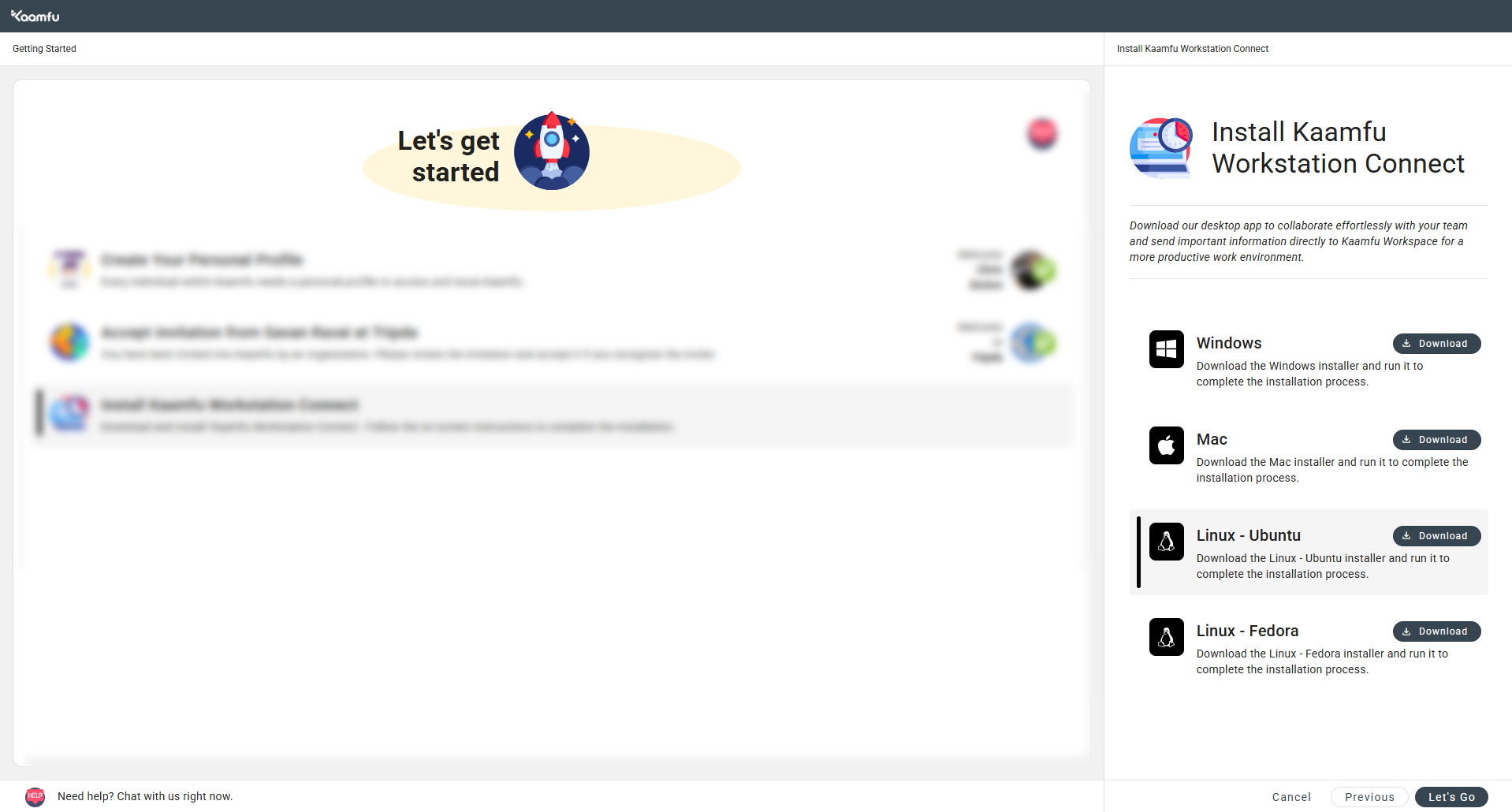
.
Highlights by Platform #
Windows: #
-
- Fully functional on Windows 10 & 11 (64-bit).
- Enterprise-ready: background execution, auto-launch, real-time screen capture.
- Most widely adopted platform (~76% global usage).
macOS: #
-
- Native performance for Intel and Apple Silicon (M1/M2+).
- Requires permissions for screen recording, input monitoring, and Accessibility.
- Available for direct installs and MDM-managed fleets.
Linux: #
-
- Supported distributions include Ubuntu, Fedora, Redhat, CentOS, Debian.
- Functionality includes screen monitoring, action tracking, idle detection.
- ~5% of global Kaamfu users actively run Linux variants.
Work in Progress: #
- macOS 26 (testing)
- Other Linux distributions (evaluation)
- Additional Debian-based variants (planning)
💡 Key Benefits #
Understanding WSC system requirements ensures:
- Reliable Performance: Users run Kaamfu on supported, optimized systems.
- Enterprise Deployment: IT teams can manage installs across teams efficiently.
- Security & Compliance: Clear permission and OS requirements maintain transparency.
- Future Readiness: Knowledge of upcoming OS support helps teams plan ahead.
🔗 Related Resources #
Here are other resources to help you get started with Kaamfu:
- [Getting Started with Kaamfu Work Panel]
- [Monitoring Teams with Workstation Connect]
- Assigning Tasks in Kaamfu
These links provide practical guidance for using Kaamfu effectively across supported desktop environments.