✨ Introduction #
The Work Panel in Kaamfu is more than just a task list—it is the structured hub where your company’s work is organized and executed. Within it, three sub-panels—Spaces, Boards, and Items—define the hierarchy of work. This guide explains how each sub-panel functions and how they connect to create a streamlined workflow for your organization.
📍 Location #
You can find the subpanels inside the Work Panel, which is accessed from the navigation sidebar. When you click the Work button, the panel opens in the center of your screen. The subpanels are arranged side by side: the Spaces subpanel on the left, the Boards subpanel in the middle, and the Items subpanel on the right.
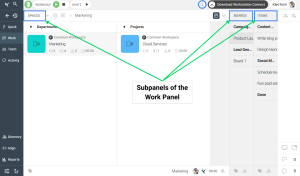
This left-to-right layout ensures you always move through the hierarchy in order.
🎯 Why This Feature Matters #
Kaamfu’s Work Panel is designed to bring clarity and structure to how teams collaborate.
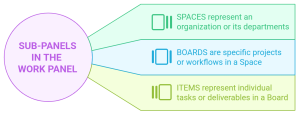
The three sub-panels of the Work Panel: Spaces, Boards, and Items, forming Kaamfu’s work hierarchy.
The three sub-panels exist for a reason:
- Spaces ensure departments or major divisions of your company are neatly separated.
- Boards help break down departmental responsibilities into projects or workstreams.
- Items allow managers and team members to track tasks and log effort at the most granular level.
Together, these sub-panels make sure work flows from strategy to execution without confusion. This hierarchy is also critical because Kaamfu’s time tracking feature works only at the Item level. That means efficient setup of Spaces, Boards, and Items directly impacts your ability to measure productivity—one of Kaamfu’s biggest advantages.
By keeping everything structured in this way, organizations can manage large workloads without losing sight of accountability.
👤 Who Should Read This #
Understanding the Work Panel hierarchy is useful for multiple roles. In particular:
- Organization Owners and Admins, who set up Spaces and Boards.
- Managers, who break projects into Items and assign them to workers.
- Team Members, who track and complete tasks assigned in the Items panel.
Whether you are creating structures or simply navigating them, knowing how these sub-panels work will make your Kaamfu experience smoother.
📝 What This Guide Covers #
This article will help you understand:
- What the Spaces, Boards, and Items sub-panels are.
- How each sub-panel fits into Kaamfu’s work hierarchy.
- How to navigate through the Work Panel to move from one sub-panel to another.
By the end, you’ll be able to confidently set up and manage your work within Kaamfu’s hierarchy.
📄 Feature Overview #
The Work Panel appears in the navigation sidebar on the left of the Kaamfu interface. It is one of three main panels, alongside the Team Panel and the Activity Panel.
Within the Work Panel, three sub-panels organize your work into a clear hierarchy:
- Spaces represent departments or broad company divisions.
- Boards represent projects or responsibilities within each Space.
- Items represent the specific tasks that team members work on.
This layered approach ensures that even the most complex organization can track work in a simple, logical manner.
💡 Key Benefits #
The sub-panels of the Work Panel simplify organizational management in several ways:
- Clear Structure: Departments, projects, and tasks are always in their proper place.
- Collaboration Made Easy: Teams can see exactly where their work fits in.
- Time Tracking at the Right Level: Since time can only be tracked at the Item level, creating a proper hierarchy ensures accuracy and accountability.
By combining these benefits, Kaamfu turns your workspace into a single source of truth for managing work.
🛠️ Step-by-Step Instructions #
Use these steps to create a project in Kaamfu starting from the Space Group and moving down the hierarchy.
Step 1: Create a Space Group #
Open the Work panel and, in the Spaces subpanel, create a new Space Group. Give it a clear, department-level name.
Step 2: Review the defaults #
After creating the Space Group, Kaamfu creates defaults so you can start immediately. Confirm the new objects are visible in their respective subpanels.
Step 3: Rename the Space #
Still in the Spaces subpanel, select the newly created Space and rename it to match the team or function you’re setting up.
Step 4: Rename the Board Group and Board #
Move to the Boards subpanel. Rename the default Board Group and the default Board so they reflect the project or workflow you’ll manage.
Step 5: Create your first Item #
Go to the Items subpanel. In the appropriate Item Group (e.g., “To Do”), create a new Item and add key details so work can begin.
.
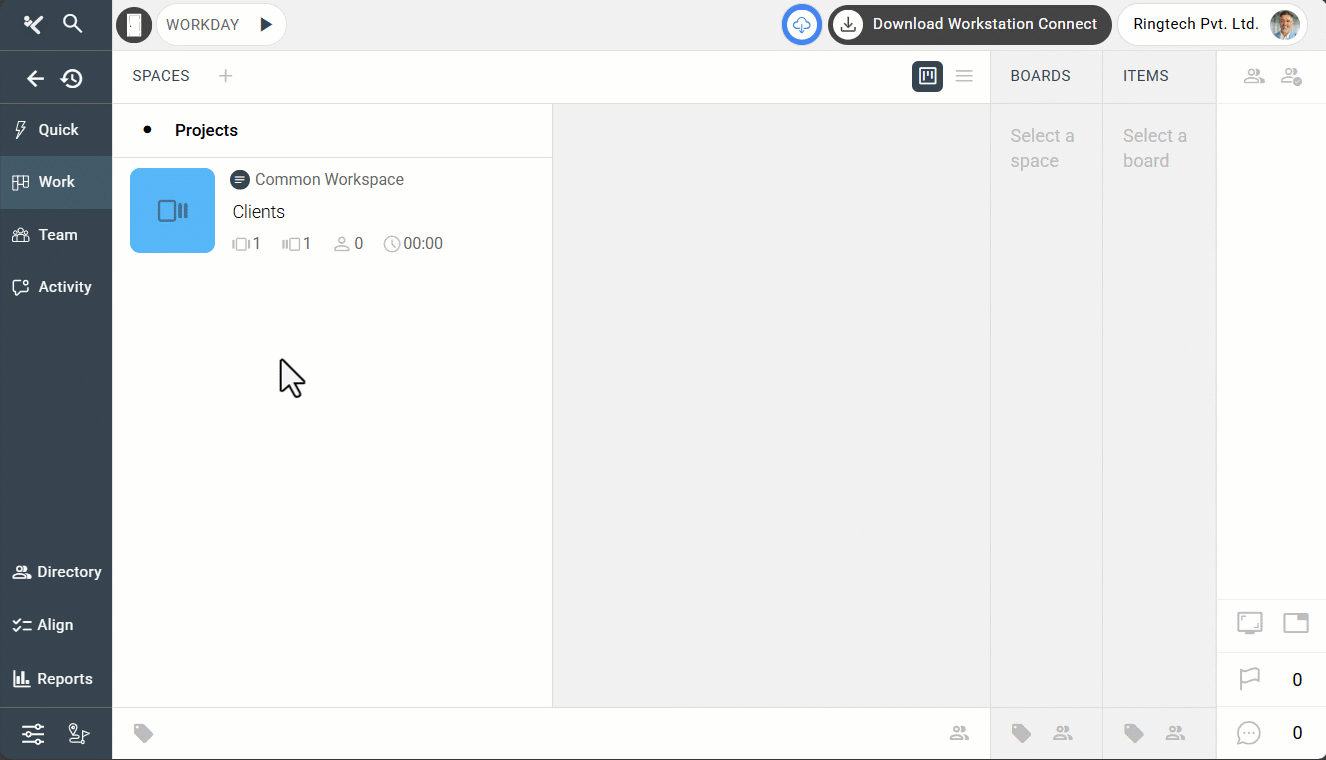
Moving from Spaces, into Boards, and down to Items to create and organize projects.
.
Following this sequence ensures your project is created correctly—top to bottom—so tasks live in the right place and the hierarchy remains consistent.
🗂️ Spaces Sub-Panel #
The Spaces sub-panel is the top level of the Work Panel. Spaces typically represent company departments such as Marketing, Sales, or Engineering.

The Spaces sub-panel, where company departments are created and managed.
Within this sub-panel:
- You can create new Spaces to mirror your company’s structure.
- Each Space can contain multiple Boards to represent its projects.
- Grouping and organizing items begins here, providing a clear departmental view.
Spaces give your organization its backbone, making sure that every project has a home in the right department.
📋 Boards Sub-Panel #
The Boards sub-panel sits beneath Spaces and represents specific projects or workstreams within a department.
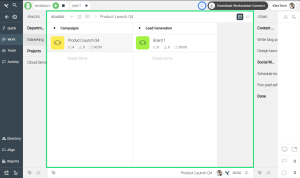
The Boards sub-panel, where projects and workstreams inside a Space are structured.
Inside this sub-panel:
- Each Space can hold multiple Boards, each focused on a different responsibility.
- Boards help managers organize initiatives like “Website Redesign,” “Product Launch,” or “Client Onboarding.”
- Conversations and collaboration can happen within Boards, keeping context tied to the work.
Boards bring focus to each project, helping teams manage multiple responsibilities inside a department without losing track of priorities.
✅ Items Sub-Panel #
The Items sub-panel is the most detailed level of the Work Panel. It is where actual tasks are created, assigned, and tracked.
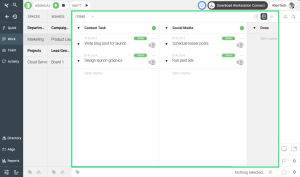
The Items sub-panel, where tasks are created, assigned, and tracked.
Within this sub-panel:
- Managers can create and assign Items to team members.
- Items serve as the foundation for Kaamfu’s time tracking feature, allowing accurate logging of hours.
- Progress on tasks can be monitored, discussed, and completed here.
Items transform projects into actionable work, ensuring that productivity is tracked and outcomes are delivered.
🔗 Related Resources #
Here are other resources you may find useful:
Exploring these guides will give you a deeper understanding of how each subpanel contributes to Kaamfu’s structured approach to work.