✨ Introduction #
When an organization is first created in Kaamfu, the organization owner is guided through an Sign Up flow. This ensures the workspace is properly set up and ready to manage teams, departments, and projects.
🎯 Why This Feature Matters #
The onboarding flow helps new owners:
- Get started quickly with a guided setup.
- Understand the structure of Spaces, Boards, and Items right from the beginning.
- Access a ready-to-use dashboard without confusion.
This makes it easier for owners to take the first step toward organizing their company in Kaamfu.
👤 Who Should Read This #
This article is for:
- Organization Owners who just created a new organization in Kaamfu.
- Admins/Team Leads supporting onboarding for new workspaces.
📝 What This Guide Covers #
Here’s what you’ll learn in this article:
- The two onboarding options available to a new org owner.
- What happens when you choose Help Me Get Started.
- What you see if you Skip and go directly to the dashboard.
📄 Feature Overview #
Once an organization is created, the owner is presented with two onboarding options:
.
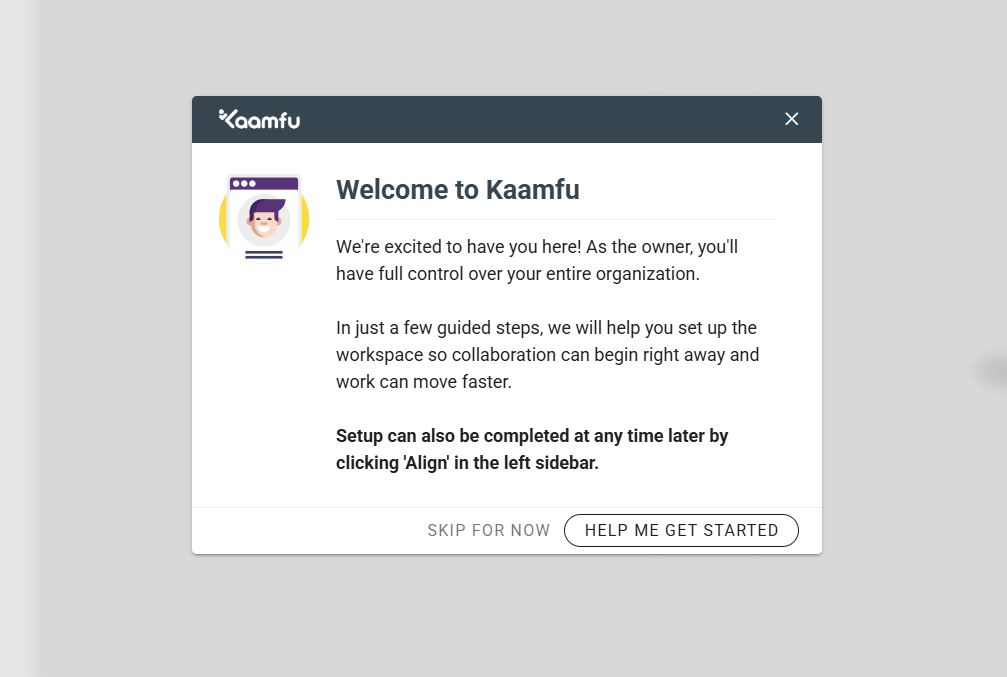 .
.
- Start Journey with Guide: “Help Me Get Started”
- Launches the onboarding journey, which provides a guided walkthrough of Kaamfu.
- For detailed steps, refer to: Onboarding Guide in Kaamfu.
.
- Skip for Now
- Take you directly to the Kaamfu Dashboard.
- On this dashboard, you’ll see:
- Pre-created Spaces (Admin, Sales, HR, etc.).
- Space Group representing departments.
- Relevant blank Board Groups and Item Groups each Spaces.
- A blank conversation panel for discussions.
.
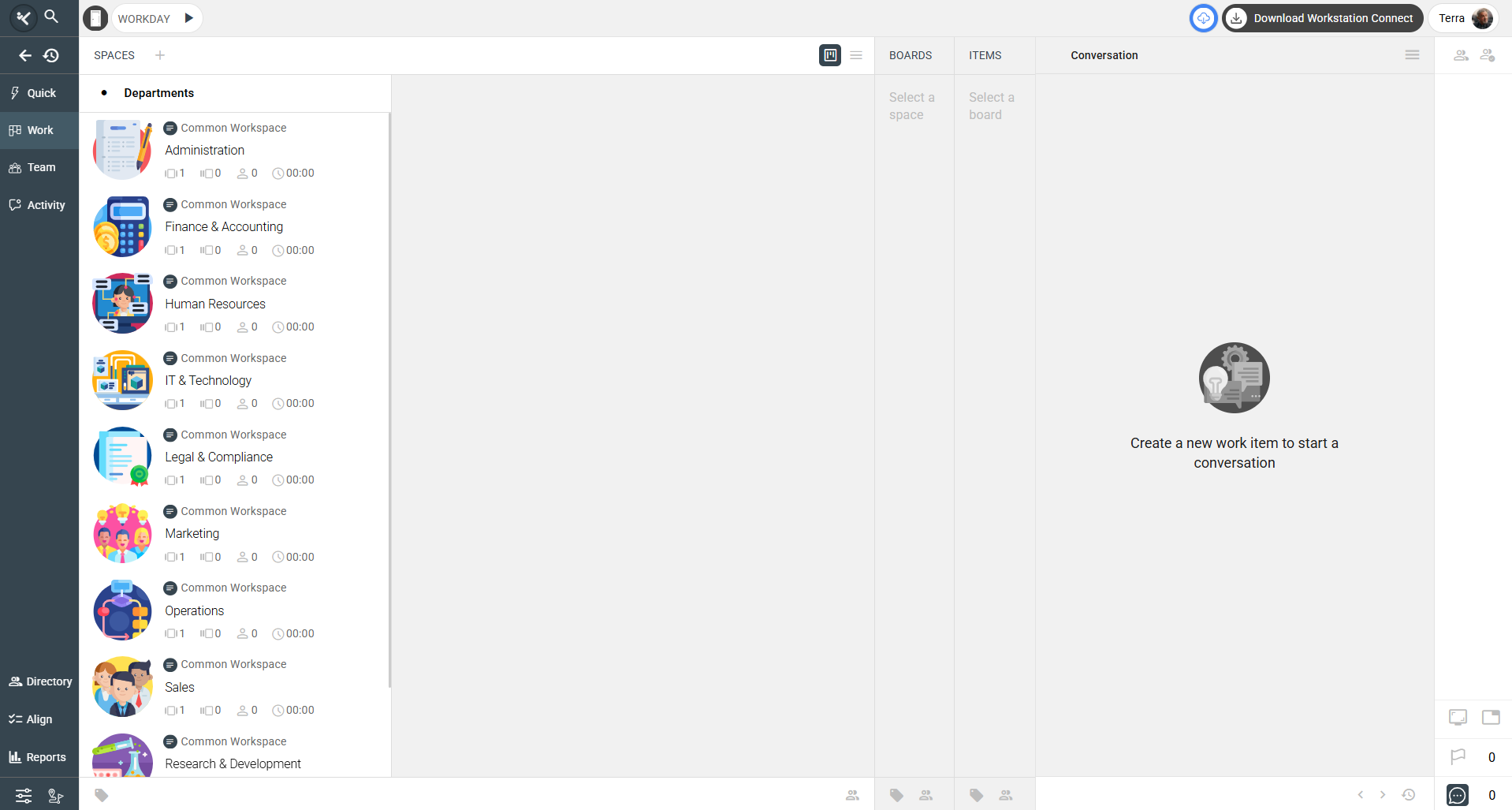
.
💡 Key Benefits #
This onboarding flow provides:
- Guided Start → Clear instructions for first-time users.
- Immediate Structure → Ready-to-use spaces and boards, even if you skip setup.
- Flexibility → Owners can either take the walkthrough or jump right into the dashboard.
🛠️ Step-by-Step Instructions #
Here’s how the onboarding options work:
Step 1: Organization Creation Complete #
Once you create an organization, you’ll see the onboarding screen.
Step 2: Choose an Option #
You’ll have two choices:
- Help Me Get Started → Launches the guided onboarding journey.
- Skip for Now → Takes you directly to the dashboard.
Step 3: Explore the Dashboard #
If you skip onboarding, you’ll land on Kaamfu’s Dashboard with:
- Pre-created Workspaces (Admin, Sales, HR, etc.).
- Blank Boards and Items.
- Empty conversation panels for each department.
This gives you a structured but flexible environment to start organizing work immediately.
🔗 Related Resources #
Here are some helpful follow-up articles:
- [Onboarding Guide in Kaamfu]
- [Exploring the Work Panel in Kaamfu]
- [How to Create and Manage Spaces in Kaamfu]
These resources will help you dive deeper into setting up your workspace effectively.