✨ Introduction #
A Space Group is the highest-level container in Kaamfu’s Work Panel. It provides the structure under which all work objects—Spaces, Board Groups, Boards, Item Groups, and Items—are organized. Every task in Kaamfu ultimately belongs to a Space Group.
. #
📍 Location of a Space Group #
Space Groups are located in the Spaces subpanel of the Work Panel. The Work Panel itself is found in the left navigation sidebar, alongside the Team and Activity panels.
Inside the Spaces subpanel, each Space Group is displayed as a container with its name in the header row and Spaces represented as tiles beneath it.
.
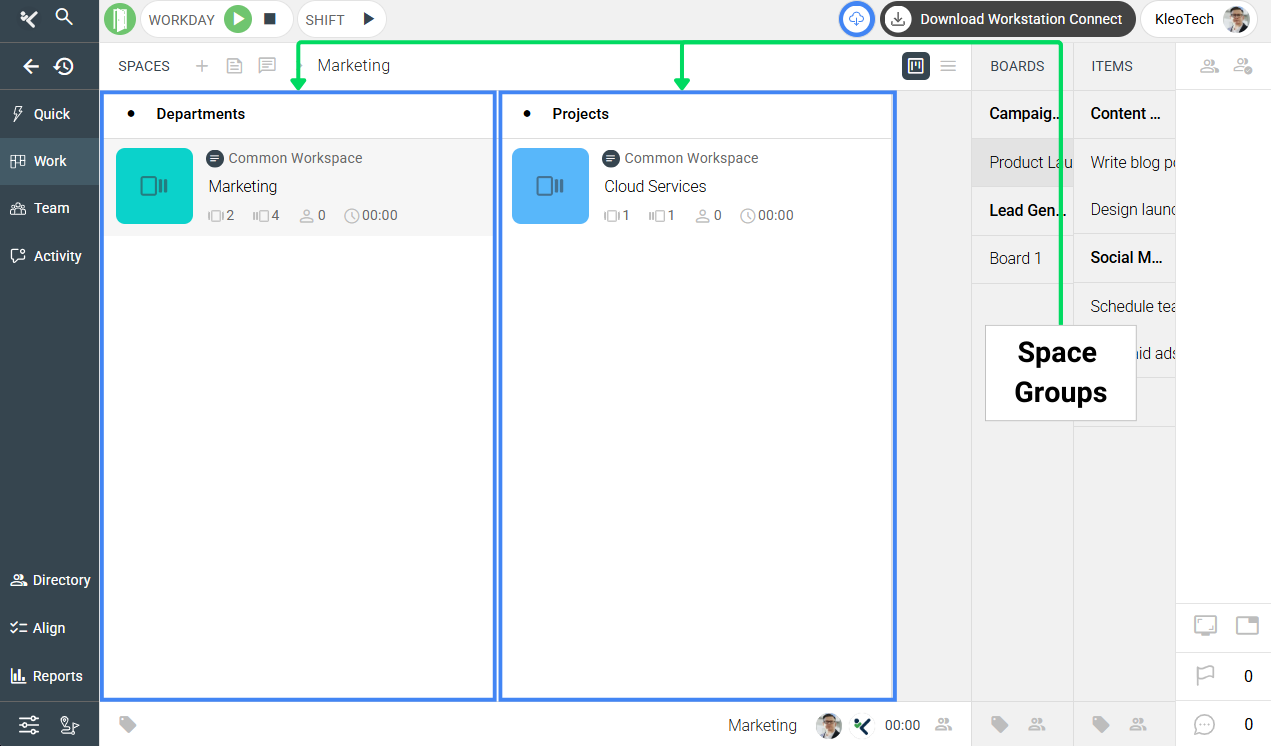
This location makes Space Groups the first object you interact with when structuring work in Kaamfu.
🎯 Why This Feature Matters #
The Space Group matters because it defines the very foundation of work in Kaamfu. Without it, no Items (tasks) can exist or be assigned. This makes it essential for building a functional and trackable workflow.
Here are the key reasons why Space Groups are important:
- Top-level container: Every Item is connected to a Space Group, ensuring a consistent structure.
- Organizational clarity: Departments, client accounts, or projects can each be organized as separate Space Groups.
- Automatic hierarchy: A Space Group includes all child objects beneath it, making it the anchor for all work in your workspace.
With Space Groups in place, you can scale your workspace without losing structure.
#
👤 Who Should Read This #
This article is helpful for:
- Organization Owners and Workspace Admins who set up the workspace.
- Managers who need to understand how work cascades through the hierarchy.
- New team members who want clarity on how tasks are organized.
#
📝 What This Guide Covers #
This article will help you understand:
- What a Space Group is.
- The objects that exist inside it.
- How membership and permissions work at the Space Group level.
- Who can delete a Space Group.
By the end, you’ll know why Space Groups are critical to Kaamfu’s structure.
#
📄 Feature Overview #
A Space Group appears in the Spaces subpanel of the Work Panel. It has three visible parts:
- Header row: Displays the Space Group’s name.
- Object area: Holds the Spaces created inside it, which then cascade into Boards, Item Groups, and Items.
- Tiles in the content area: Each Space inside a Space Group appears as a tile, making it easy to see and navigate between different Spaces.
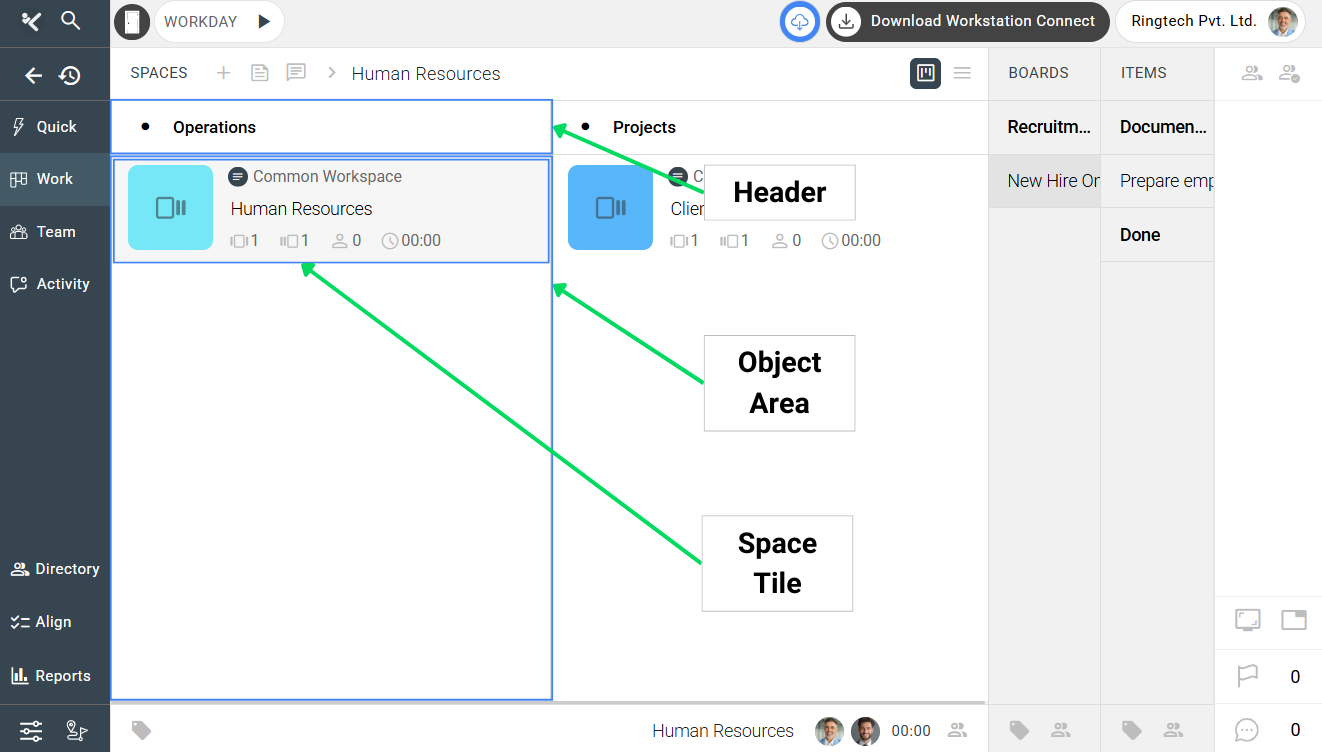
Every Space Group also automatically contains a default hierarchy of objects:
- Space 1
- Board Group 1
- Board 1
- Item Groups “To Do” and “Done”
The To Do group is open, so Items here remain active. The Done group is closed, so Items moved into it are automatically marked complete.
#
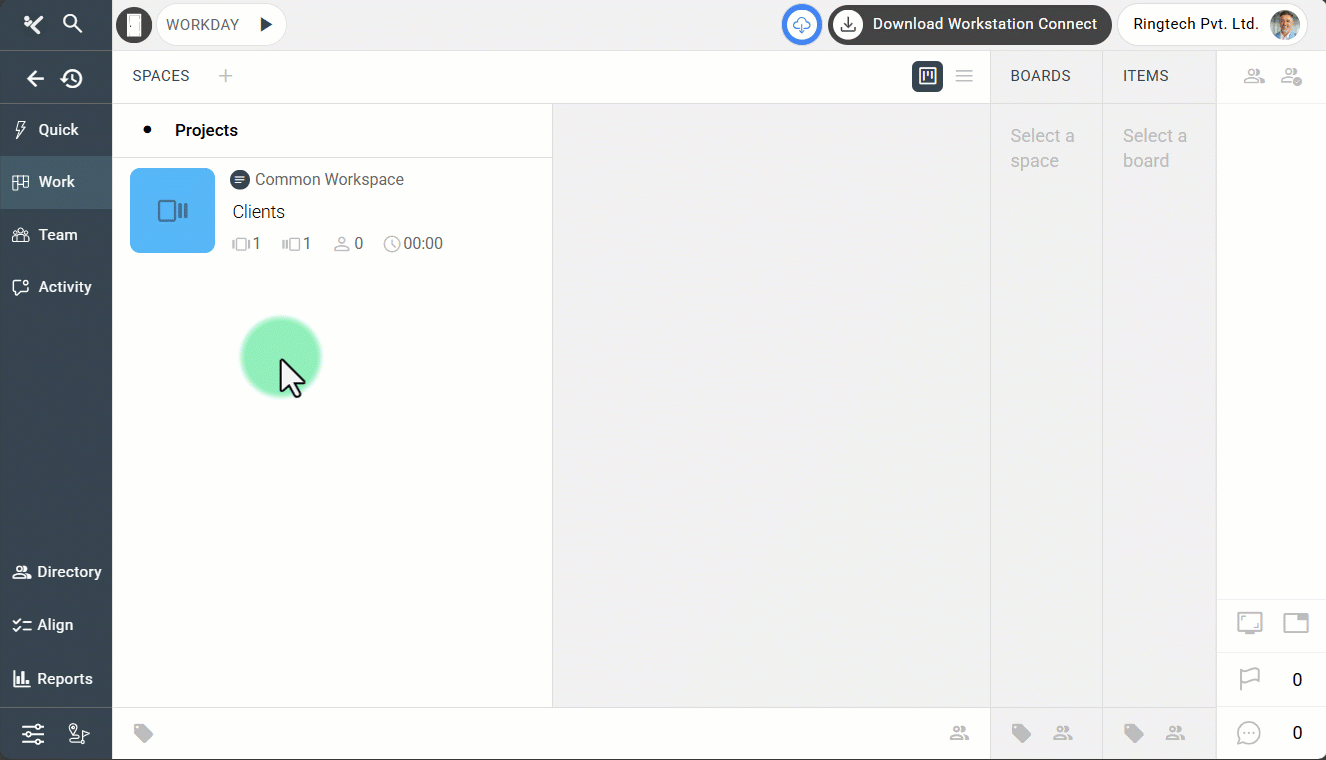
👥 Membership Access #
Membership in a Space Group determines who has access to all the child objects under it.
How to access the membership of a Space Group #
There are two ways to open the membership panel:
- Through the header: Click on the Space Group header, open the options pill, select the hamburger icon, and then click Membership.
- Through the chin: With the Space Group selected, click the Membership icon in the chin of the Spaces subpanel.
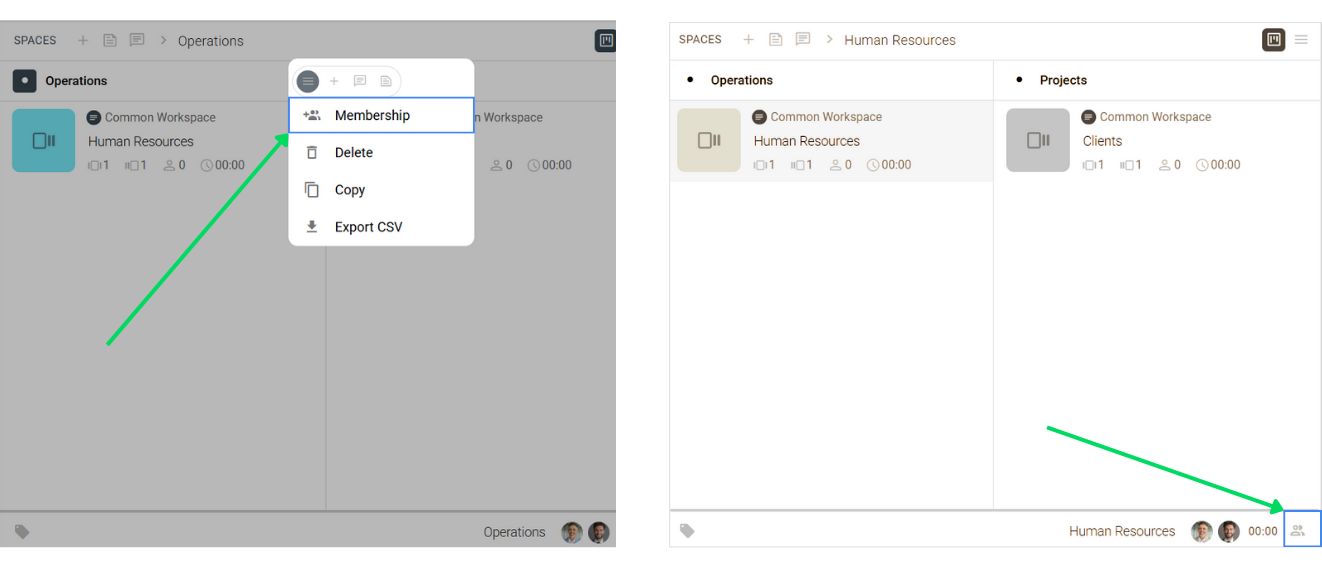
Both actions open the membership panel in the right pane. Here, you can add or remove members and assign roles such as Member or Admin.
#
Why does managing the membership of a Space Group matter? #
Managing membership at the Space Group level is powerful because:
- Adding a member here automatically adds them to all child objects.
- Removing a member here removes them everywhere beneath it.
- You can still adjust membership individually at lower levels if needed.
Kaamfu allows you to give role-specific membership to workers, so they can be admins of the Space Group or just a member who can view all child objects inside the Space Group and participate in conversations of all the child objects.
🔒 Permissions and Deletion #
Only Organization Owners and Workspace Admins (set in the Settings panel) can create or delete a Space Group. This ensures only trusted roles can control the foundation of the workspace.
💡 Key Benefits #
This feature helps streamline work in several ways:
- Unified structure: All tasks flow from a defined parent container.
- Simplified membership: Add or remove people at the top level instead of adjusting every object.
- Clarity of organization: Projects, departments, or clients each have their own dedicated structure.
With these benefits, Space Groups serve as the backbone of Kaamfu’s work management system.
#
🔗 Related Resources #
Here are other resources you may find useful:
Reading these resources will help you understand how Space Groups connect to the rest of Kaamfu’s hierarchy.