✨ Introduction #
The Workday Tab in Kaamfu’s Productivity Panel provides a bird’s-eye view of all tasks being worked on across your organization. It allows managers to monitor progress in real-time and ensures visibility into every team member’s workflow.
🎯 Why This Feature Matters #
Monitoring tasks at the organizational level helps:
- Identify delays or bottlenecks
- Track progress across multiple teams
- Ensure tasks are being executed according to plan
- Provide visibility without micromanaging
This allows managers to make informed decisions and maintain workflow efficiency.
👤 Who Should Read This #
- Organization owners who need an overview of team activities
- Team leads responsible for multiple employees
- Project managers tracking task completion and progress
📝 What This Guide Covers #
This article explains:
- Color-coded status indicators
- Quick access to chats
- Visibility of task ownership and assignment
📄 Feature Overview #
The Workday Tab displays all tasks in a structured hierarchy. Key features include:
- Real-time task monitoring
- Color-coded task statuses:
- Green → Active
- Grey → Paused
.
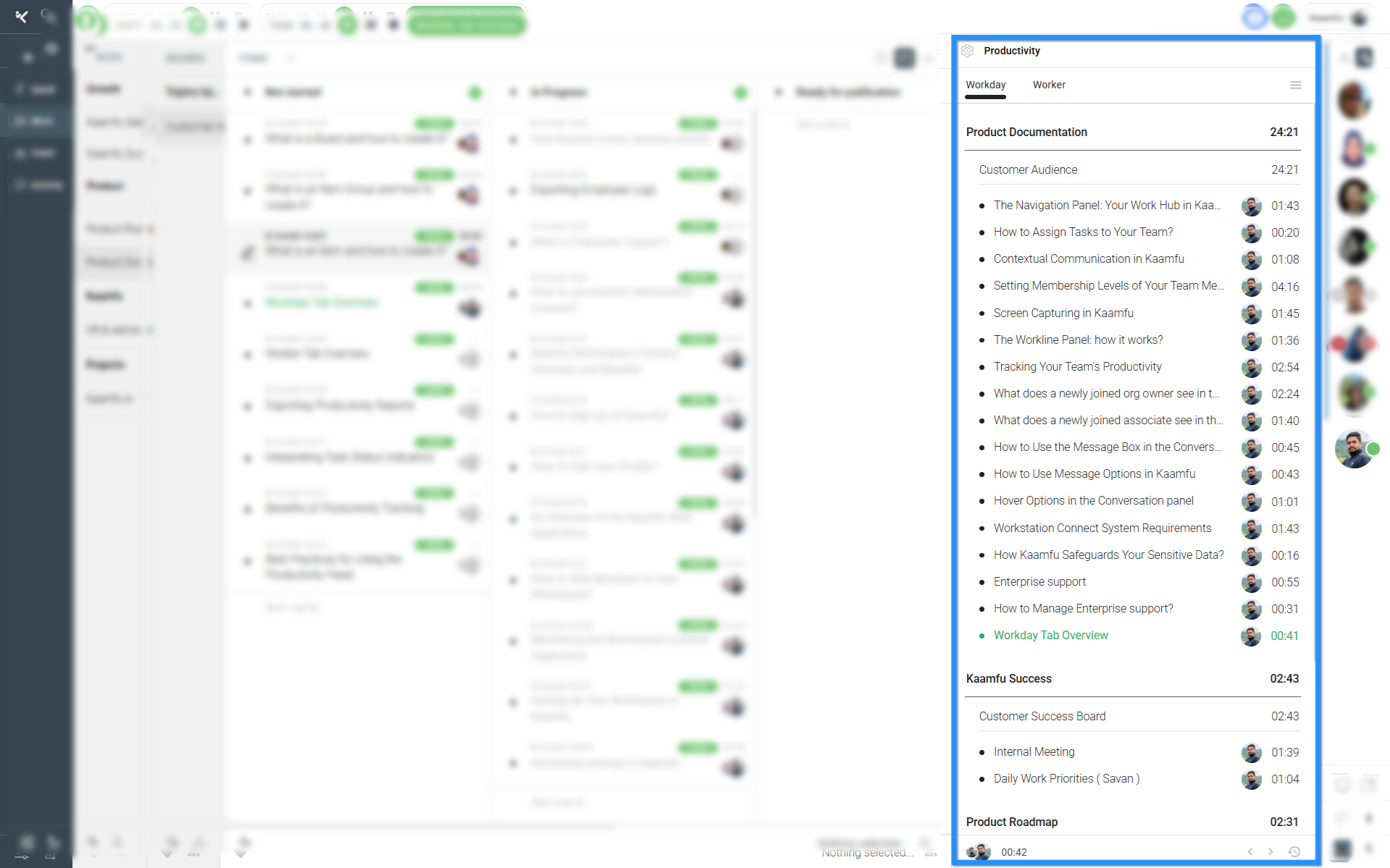 .
.
- Quick jump to task-specific chat
.
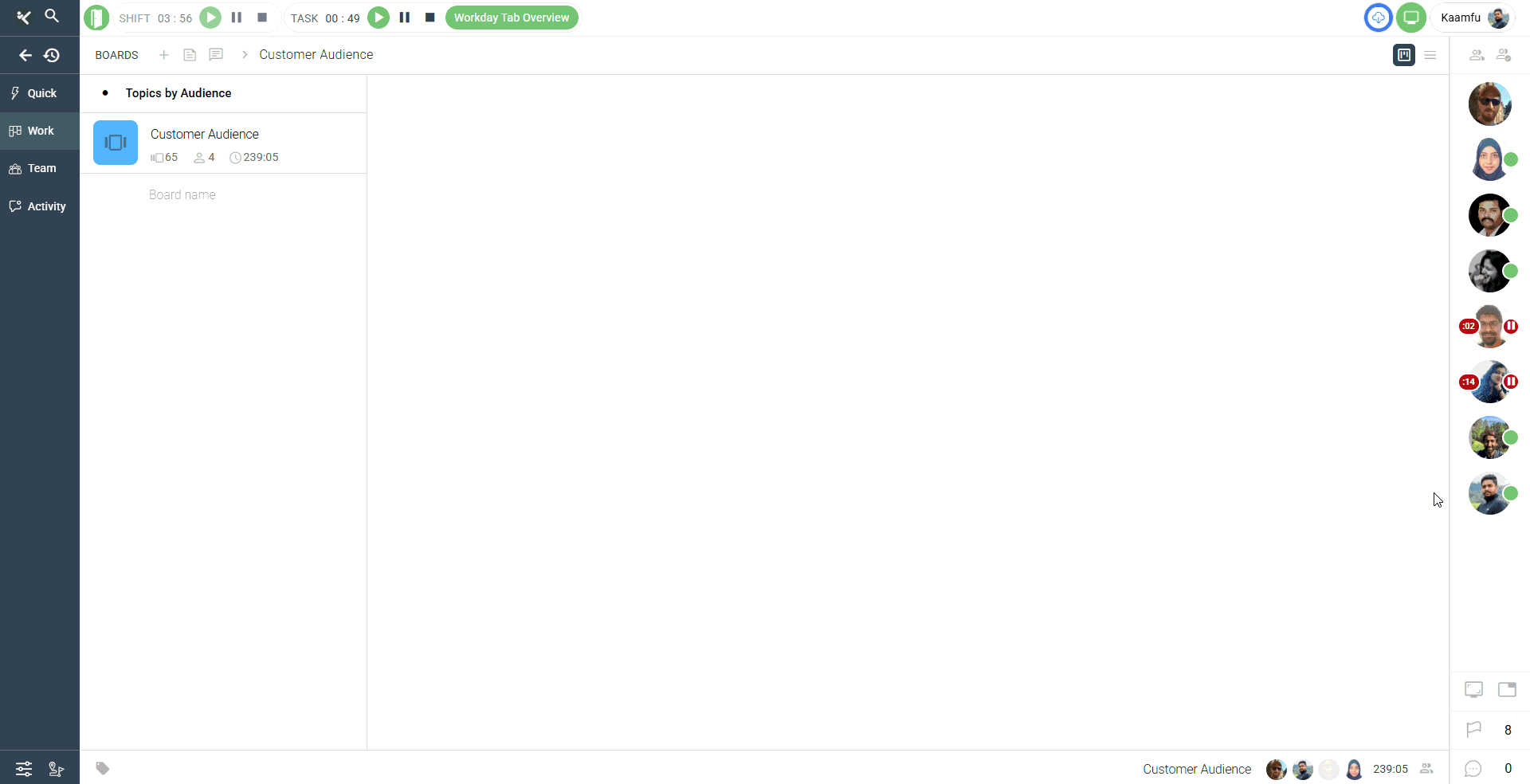 . #
. #
💡 Key Benefits #
- Gain organizational transparency
- Enable quick interventions on delayed tasks
- Simplify monitoring without needing individual check-ins
- Enhance collaboration via direct chat access
.
🔗 Related Resources #
- Worker Tab Overview
- Interpreting Task Status Indicators
- Exporting Productivity Reports
.
📸 Suggested Visuals #
- Screenshot of Workday Tab with task hierarchy
- Color-coded task status examples
- Example of navigating from a task to chat