✨ Introduction #
Renaming objects in the Work Panel is a simple but powerful feature that helps you keep your workspace organized and aligned with your workflow. Whether it’s an Item, Space, Board, or Group, having clear and accurate names improves collaboration and clarity for the entire team.
By learning how to rename objects properly, you can ensure your workspace remains intuitive and easy to navigate.
🎯 Why This Feature Matters #
Renaming ensures that the Work Panel reflects the current structure, priorities, or ownership of tasks. Without clear names, teams may lose track of progress or context.
- Keeps workspaces organized and aligned.
- Prevents confusion when multiple teams or boards are active.
- Enhances collaboration by making items easier to identify.
Overall, renaming helps maintain order and improves productivity across the workspace.
👤 Who Should Read This #
This guide is useful for anyone actively working inside the Work Panel.
- Organization Owners → to structure spaces for clarity.
- Managers → to ensure boards and groups are properly named.
- Team Members → to quickly identify and update their own work.
If you regularly interact with Items, Spaces, or Boards, this guide is for you.
📝 What This Guide Covers #
This article explains the following aspects of renaming objects:
- What objects can be renamed in the Work Panel.
- Step-by-step process to rename them.
- Best practices for consistent naming.
By the end, you’ll be confident in managing names across your workspace.
📄 Feature Overview #
The renaming feature in the Work Panel allows you to directly update the title of:
- Items
- Boards
- Spaces
- Groups
Each can be renamed by using a quick inline editing option. This ensures that your Work Panel always stays current without requiring additional steps or settings.
Renaming is immediate and reflects for all team members in real time.
💡 Key Benefits #
Renaming objects provides practical benefits that support everyday workflows:
- Clarity: Clear, descriptive names reduce ambiguity.
- Efficiency: Helps everyone quickly identify what they are working on.
- Consistency: Teams can maintain a naming standard across the workspace.
- Collaboration: Everyone works with the same updated context.
By following consistent naming practices, the Work Panel becomes a stronger productivity tool.
🛠️ Practices / Best Practices #
Renaming is easy, but following the correct steps ensures consistency and avoids confusion.
Steps to Rename an Object:
- Navigate to the Work Panel and locate the Item, Board, Space, or Group you want to rename.
- Double-click on the name field of the object.
- Type in the new name.
- If you want to make changes for a specific naming structure, align it with your team’s conventions (e.g., prefixes like “Project-”, “Sprint-”, or “Client-”).
- Press Enter to save the new name.
.
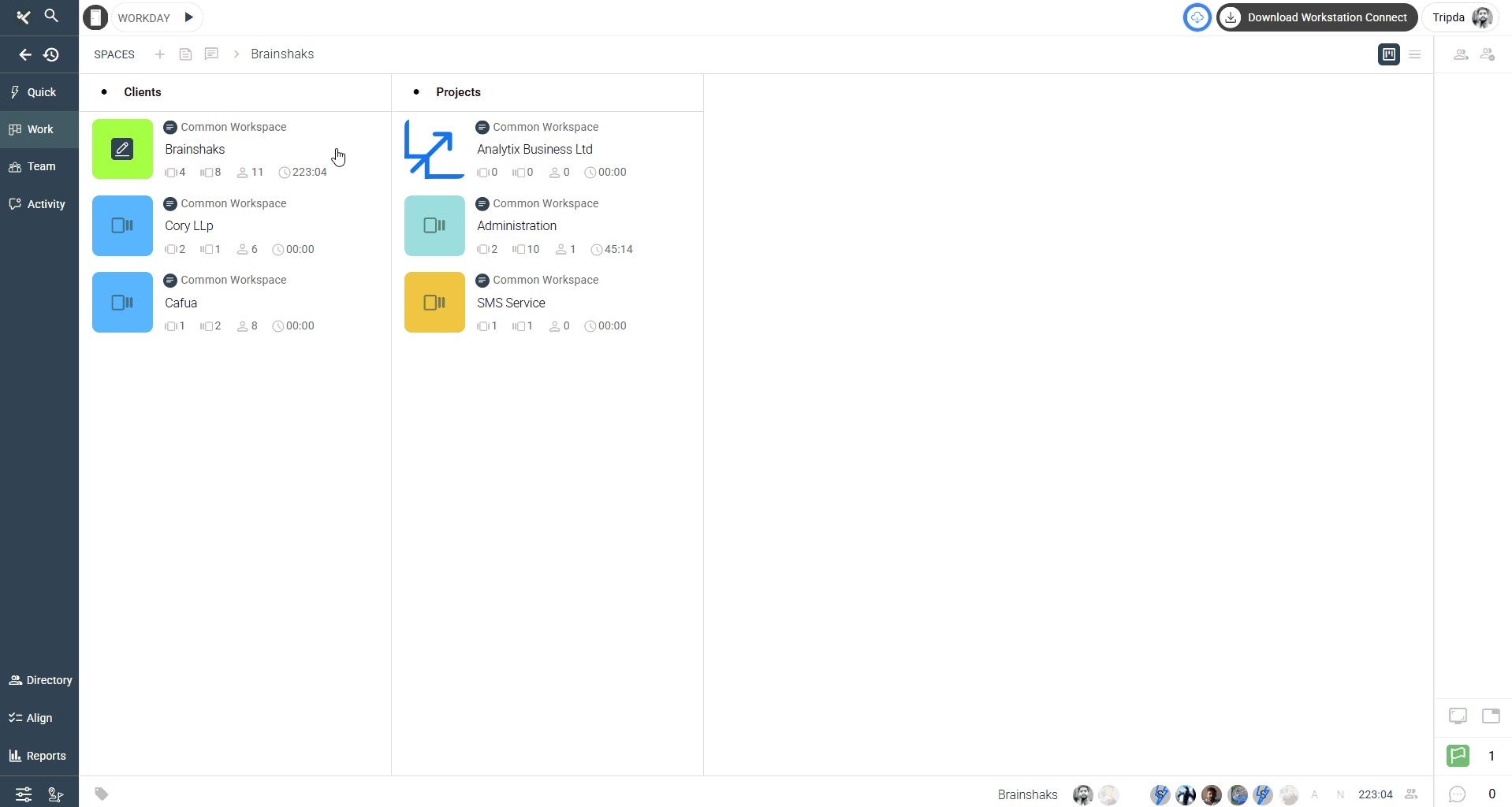
.
🔗 Related Resources #
For further learning, you may also explore:
- How to Create and Manage Spaces
- Best Practices for Naming Boards and Groups
- How to Organize Items Effectively
These resources will help you refine your workspace and maintain consistency.