✨ Introduction #
Tour Kaamfu is your personal walkthrough guide inside the Kaamfu workspace. It helps new users—whether owners or workers—understand how to navigate the platform step by step. The tour introduces key panels, buttons, and actions that make Kaamfu’s Work Control System easy to understand from the very first login.
.
🎯 Why This Feature Matters #
New users often feel lost when exploring a full-featured workspace for the first time. Tour Kaamfu solves this by providing an interactive, guided experience that explains every essential part of Kaamfu’s interface through visual tooltips and modals.
- It reduces the learning curve for new users.
- It ensures that important features are not missed.
- It helps organization owners and workers start using Kaamfu confidently without training sessions.
Altogether, this tour builds confidence and boosts first-day productivity for every user.
.
👤 Who Should Read This #
Tour Kaamfu is designed to assist every new member of your workspace
- Organization Owners – to learn workspace setup, management tools, and configuration options.
- Workers and Team Members – to learn task management, communication panels, and daily operations.
Whether you’re setting up Kaamfu or joining an existing workspace, the tour helps you start smoothly.
.
📝 What This Guide Covers #
This article explains how to start and use the guided tour in Kaamfu.
- What Tour Kaamfu is
- How the guided steps work
- The difference between owner and worker tours
- How to restart or exit the tour anytime
By the end, you’ll know how to make the most of Kaamfu’s interactive onboarding experience.
.
📄 Feature Overview #
The Tour Kaamfu button launches a guided walkthrough built directly into the Kaamfu interface. When you click it, a series of modals and tooltips appear one by one, highlighting specific features across the workspace.
- Location: Accessible from the Main Navigation Panel at the bottom.
- Steps: The complete tour consists of 61 interactive steps, each taking you to a feature, tool, or panel.
- Navigation: You can move through the tour using the Next and Previous buttons.
- Tour Types: There are two distinct versions—one for Organization Owners and one for Workers—so users only see what’s relevant to their role.
Together, these tours create a complete, self-paced learning experience.
.
💡 Key Benefits #
The Tour Kaamfu feature helps every new user get started efficiently and confidently.
- Interactive learning: The guided pop-ups make understanding complex features effortless.
- Role-specific guidance: Owners and workers get tours tailored to their use cases.
- Time-saving: Reduces dependency on external training or manuals.
- Comprehensive coverage: All 61 steps ensure every essential workspace area is introduced clearly.
These benefits help new users master Kaamfu faster and make onboarding seamless across the organization.
.
🛠️ Step-by-Step Instructions #
Here’s how to start and navigate through Tour Kaamfu.
Step 1: Locate the Tour Kaamfu button #
Find the Tour Kaamfu button in the Main Navigation Panel.
.
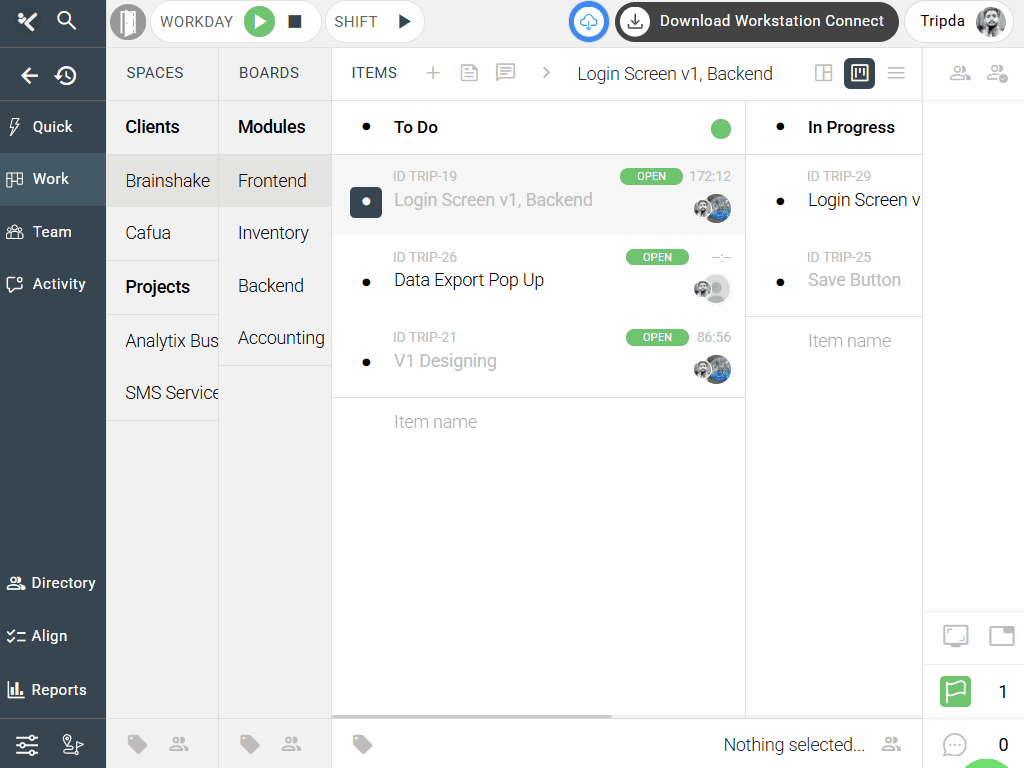
.
Step 2: Start the guided tour #
Click the button to launch the interactive tour. A modal will open with the first tooltip explaining a key interface area.
Step 3: Follow the on-screen steps #
Click Next to move through the steps. Each tooltip highlights a feature or takes you to a page related to it.
Step 4: Learn at your own pace #
Use Previous to go back if you missed something. You can pause or close the tour anytime and resume later.
.
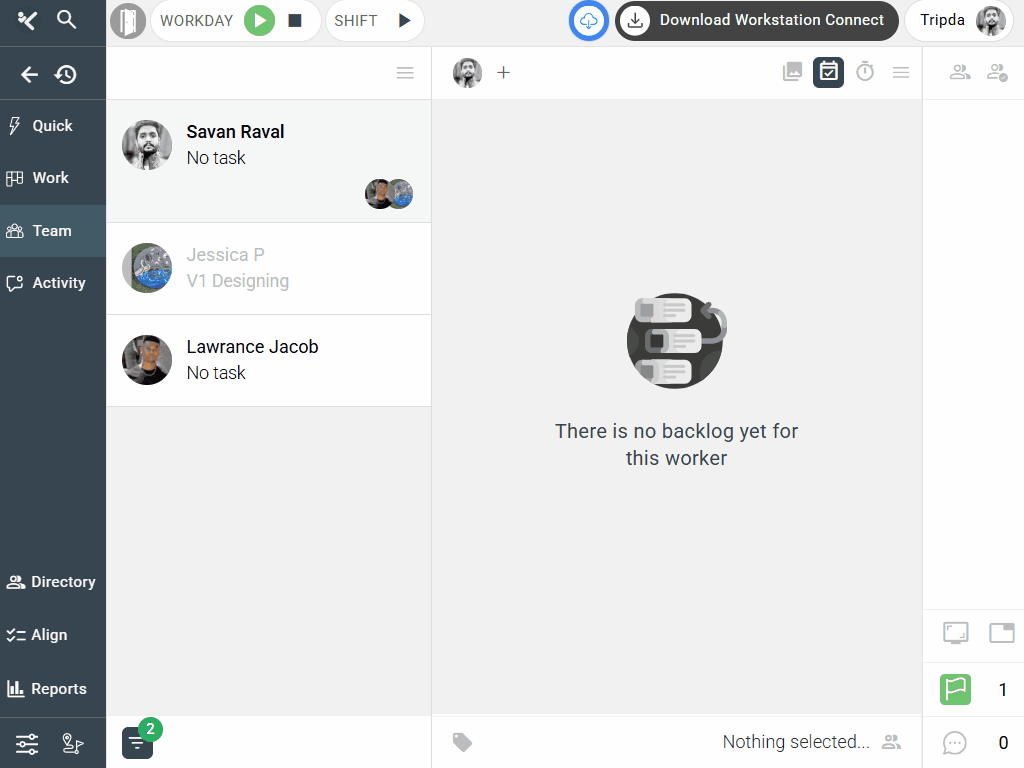
.
Step 5: Complete the tour #
After finishing all steps, the final message confirms the end of the tour, summarizing key takeaways and offering shortcuts to explore further.
Taking this guided route ensures you understand Kaamfu’s full functionality from the start.
.
🔗 Related Resources #
Here are other resources you may find useful:
- How to setup Your Workspace in Kaamfu
- How to Access the Work Panel
- How to Use the Notes Panel
Exploring these guides after the tour helps you deepen your understanding and apply what you’ve learned effectively.