✨ Introduction #
Are you new to Kaamfu and need extra help setting up your workspace? With the Enterprise Support feature, you can get personalized assistance from a Kaamfu admin who can temporarily join your workspace, guide you through setup, and help resolve challenges. This ensures you make the most of the platform from day one.
.
🎯 Why This Feature Matters #
Enterprise Support provides peace of mind for organizations during onboarding or while resolving issues. It ensures:
[this is a list]
- Personalized onboarding with expert guidance
- Faster troubleshooting for workspace challenges
- Temporary, flexible support without compromising data security
These benefits make onboarding smoother and help teams adopt Kaamfu effectively.
.
👤 Who Should Read This #
This article is useful for:
[this is a list]
- Organization owners who can enable or disable Enterprise Support
- Admins/managers setting up workspaces
- New organizations onboarding into Kaamfu
.
📝 What This Guide Covers #
This guide explains:
[this is a list]
- What Enterprise Support is and how it works
- Key benefits of using Enterprise Support
- Step-by-step instructions for enabling and disabling support (via Profile menu and Align menu)
- Frequently asked questions
.
📄 Feature Overview #
Enterprise Support is a temporary access feature that allows a Kaamfu admin to:
[this is a list]
- Join your workspace temporarily
- Assist with setup, navigation, or troubleshooting
- Help create Spaces, Boards, and Items
- Guide members via conversations and walkthroughs
The admin is removed as soon as Enterprise Support is disabled, ensuring no long-term access.
.
💡 Key Benefits #
[this is a list]
- Personalized assistance during onboarding
- Quick issue resolution without delays
- Temporary access only, maintaining privacy and security
- Simple enable/disable control by the organization owner
Enterprise Support ensures your team feels supported without losing control of your workspace.
.
🛠️ How to Enable or Disable Enterprise Support #
There are two ways to enable or disable Enterprise Support:
Method 1: From the Profile Menu #
Step 1
Click on the Profile icon at the top right corner of the Kaamfu web application.
Step 2
Tick or untick the checkbox that says “Kaamfu Enterprise Support.”
Step 3
Click Okay in the pop-up window to confirm.
GIF
Method 2: From the Align Menu (Getting Started Page) #
Step 1
Click on the Align menu from the navigation bar.
Step 2
On the Getting Started page, click on Live Support from the top panel, or choose Enable Enterprise Support from the list.
Step 3
Enable or disable Enterprise Support as needed.
Once disabled (via either method), the Kaamfu admin is automatically removed from your workspace and cannot access it anymore.
.GIF
❓ Frequently Asked Questions (FAQs)
[this is a list]
- Who can enable Enterprise Support? → Only organization owners.
- How long will the Kaamfu admin stay? → Until the owner disables support.
- Can more than one Kaamfu admin assist at once? → No, only one admin is allowed.
- What if I no longer need Enterprise Support? → Simply disable it via Profile menu or Align menu.
These FAQs ensure owners understand scope and control.
.
🔗 Related Resources #
[this is a list]
- Kaamfu Onboarding Guide
- User Permissions and Access Controls
- Managing Conversations in Kaamfu
.