Feature Overviews
Board-level Dashboard Overview
Last Updated: October 17, 2025Introduction The Board-level Dashboard in Kaamfu gives a high-level view of work progress, assignments, and team effort across an entire Board. It helps users analyze performance trends, understand workload distribution, and make informed decisions based on real-time Board data. Why This Feature Matters The Board-level Dashboard simplifies complex data into an accessible visual format....
Exploring the Navigation Panel in Kaamfu
Last Updated: October 8, 2025✨ Introduction The Navigation Panel in Kaamfu is your central hub for managing work, tracking updates, and supporting your team. It brings together all essential components — workspaces, updates, team insights, and quick shortcuts — in one organized view to streamline collaboration and keep projects on track. . 🎯 Why This Feature Matters Managing multiple...
Forehead and Chin Options/Icons in the Work Panel
Last Updated: October 8, 2025✨ Introduction Each subpanel inside the Work panel—Spaces, Boards, and Items—is framed by two rows: the Forehead at the top and the Chin at the bottom. These rows host essential controls and information that help Organization Owners and Workspace Admins manage work more efficiently. While the Forehead and Chin are largely similar across all three...
Quick Actions (Overview)
Last Updated: October 5, 2025✨ Introduction Quick Actions provide a central menu for Owners, Account Admins, and Space Admins to instantly create tasks, topics, groups, or invite associates. This feature is designed to save time, reduce clicks, and speed up essential workflows. 👤 Who Should Read This Owners Account Admins Space Admins 📝 What This Guide Covers...
Sub-panels of the Work Panel: Spaces, Boards and Items
Last Updated: October 8, 2025✨ Introduction The Work Panel in Kaamfu is more than just a task list—it is the structured hub where your company’s work is organized and executed. Within it, three sub-panels—Spaces, Boards, and Items—define the hierarchy of work. This guide explains how each sub-panel functions and how they connect to create a streamlined workflow for your...
What are tile options in the Work Panel?
Last Updated: October 8, 2025✨ Introduction Tiles are the compact blocks you click inside each group/column of the Work Panel’s three subpanels—Spaces, Boards, and Items. Every tile opens an options pill with quick actions and a hamburger icon for more controls, so you can manage work right where it lives. . 📦 What is a Tile A tile represents...
What does the back button do?
Last Updated: October 8, 2025✨ Introduction The Back Button is a quick way to jump back into your work context in Kaamfu. Located on the left sidebar under the Kaamfu logo and search, it sits beside the History icon and brings you straight back to the Work Panel, right where you left off. 🎯 Why This Feature Matters...
What is a Board and how to create it?
Last Updated: October 8, 2025✨ Introduction Boards are the active work surfaces inside a Board Group where planning turns into execution. Each Board represents a distinct workflow, project stage, or operational unit within a Space, giving teams a focused area to track tasks and measure progress. 📍 Location of a Board Boards live inside Board Groups, which are...
What is a Board Group and how to create it?
Last Updated: October 8, 2025✨ Introduction A Board Group is the container that holds Boards inside a Space. It lets teams group related projects and workflows under one structure, reducing confusion and improving navigation. When you create a Board Group, Kaamfu also prepares defaults so you can begin planning immediately. . 📍 Location of a Board Group Board Groups...
What is a Space and How to Create It?
Last Updated: October 8, 2025✨ Introduction Spaces are the core work units inside a Space Group. Each Space represents a focused area—such as a client, department, or project—so teams can organize work cleanly and get started fast with an out-of-the-box structure. 📍 Location of a Space Spaces reside inside Space Groups in the Spaces subpanel of the Work...
What is a Space Group?
Last Updated: October 8, 2025✨ Introduction A Space Group is the highest-level container in Kaamfu’s Work Panel. It provides the structure under which all work objects—Spaces, Board Groups, Boards, Item Groups, and Items—are organized. Every task in Kaamfu ultimately belongs to a Space Group. . 📍 Location of a Space Group Space Groups are located in the Spaces subpanel...
What is an Item Group and how to create it?
Last Updated: October 8, 2025✨ Introduction An Item Group is the container that holds Items inside a Board. It lets teams organize related tasks under clear categories such as “To Do,” “In Progress,” and “Done.” This grouping makes progress tracking and workload division easy and visual for every team member. . 📍 Location of a Item Group Item Groups...
What is the Activity Panel? (Overview & Usage)
Last Updated: October 8, 2025✨ Introduction The Activity Panel in Kaamfu is your centralized hub for tracking updates, conversations, and tasks. It brings together all activity across Items, Boards, Spaces, Groups, and DMs— ensuring you never miss an update. 👤 Who Should Read This Employees Team Leads / Managers Admins & Owners 📝 What This Guide Covers...
What is the Activity Queue? (Overview & Usage)
Last Updated: October 5, 2025✨ Introduction The Activity Queue gives you rapid, sequential access to new updates without leaving your current view. 👤 Who Should Read This All users who want quick, minimal-click updates 📝 What This Guide Covers Where to find the queue What the number badge means How to process updates efficiently 📄 Feature...
What is the Directory Panel?
Last Updated: October 7, 2025✨ Introduction The Directory Panel in Kaamfu serves as the central hub for managing all members in your workspace. It provides organization owners and admins with a single, powerful view to oversee worker access, system mandates, and Workstation Connect usage details. . 🎯 Why This Feature Matters The Directory Panel helps streamline workforce and system...
What is the Global Search Panel?
Last Updated: October 8, 2025✨ Introduction The Global Search Panel in Kaamfu lets you instantly find anything across your workspace. Instead of manually navigating through Groups, Spaces, Boards, or conversations, you can use this panel to quickly locate the exact object, person, or discussion you need. 🎯 Why This Feature Matters Searching inside large workspaces can become time-consuming....
What is the Notes Panel?
Last Updated: October 8, 2025✨ Introduction The Notes Panel in Kaamfu provides a dedicated space to record thoughts, updates, and instructions linked to any object — whether it’s a Space, Board, Item, or Conversation. It helps teams capture key context without leaving the workspace, keeping communication and documentation aligned. . 🎯 Why This Feature Matters The Notes Panel ensures...
What is the Space Subpanel?
Last Updated: October 8, 2025✨ Introduction The Space subpanel is the foundation of work management in Kaamfu’s Work panel. It is where departments, teams, or major work areas are created and structured into columns called Space Groups. Within these groups, you can add individual Spaces that form the starting point of the entire task hierarchy. 📍 Where to...
What is the Work Journal?
Last Updated: October 5, 2025✨ Introduction The Work Journal in Kaamfu provides a detailed record of a worker’s daily activity. It allows managers and organization owners to track shift times, task engagement, and overall work patterns over the past seven days. By understanding the Work Journal, teams can gain insight into productivity, attendance, and task allocation. . 🎯 Why...
What is the Work Panel?
Last Updated: October 8, 2025✨ Introduction The Work Panel is the heart of Kaamfu’s task and project management system. It gives every organization a clear structure to plan, assign, and track work—all in one place. Whether you’re organizing entire departments or focusing on a single project, the Work Panel brings together structure and collaboration so that teams can stay...
What is the Workday in Kaamfu?
Last Updated: October 5, 2025✨ Introduction Kaamfu’s Workday feature is designed to help organizations manage shifts and employee productivity in a structured and flexible way. It acts as a virtual biometric system, allowing organization owners to start and stop the workday remotely. 👤 Who Should Read This Organization Owners / Admins HR Managers Business leaders managing hybrid or...
What is Tour Kaamfu?
Last Updated: October 9, 2025✨ Introduction Tour Kaamfu is your personal walkthrough guide inside the Kaamfu workspace. It helps new users—whether owners or workers—understand how to navigate the platform step by step. The tour introduces key panels, buttons, and actions that make Kaamfu’s Work Control System easy to understand from the very first login. . 🎯 Why This Feature...
Workday Tab Overview
Last Updated: October 5, 2025✨ Introduction The Workday Tab in Kaamfu’s Productivity Panel provides a bird’s-eye view of all tasks being worked on across your organization. It allows managers to monitor progress in real-time and ensures visibility into every team member’s workflow. 🎯 Why This Feature Matters Monitoring tasks at the organizational level helps: Identify delays or...
Worker Tab Overview
Last Updated: October 5, 2025✨ Introduction The Worker Tab provides detailed insights into individual productivity, allowing organization owners to analyze each employee’s worklog and time allocation. . 🎯 Why This Feature Matters Understanding individual contributions ensures fair workload distribution and accountability. Track how long tasks are active or paused Identify top-performing employees Detect patterns in work completion times ....