Getting Started
An Overview of the Kaamfu Web Application
Last Updated: October 8, 2025✨ Introduction When you first log in to Kaamfu, the web application feels like a clean canvas—ready for you to build and manage your work. Designed with productivity in mind, it brings together all the tools your team needs in one seamless space. . . 👤 Who Should Read This Anyone using the Kaamfu web...
Benefits of Kaamfu Workstation Connect
Last Updated: October 8, 2025✨ Introduction Remote work demands visibility, accountability, and trust. Kaamfu Workstation Connect is built to deliver exactly that — a lightweight desktop companion that helps teams stay productive and managers stay informed. Whether you’re leading a distributed team or working independently, this tool brings clarity to your workday 👤 Who Should Read This This...
Downloading the Kaamfu Workstation Connect Application
Last Updated: September 19, 2025✨ Introduction To start tracking your workday with Kaamfu, you’ll need to download and install the Workstation Connect desktop application. This guide walks you through the process from invitation to installation, so you can get started quickly and confidently. 👤 Who Should Read This This guide is for new users, team members, and admins...
Enterprise Support: Assistance for new Kaamfu users
Last Updated: October 8, 2025✨ Introduction Are you new to Kaamfu and need extra help setting up your workspace? With the Enterprise Support feature, you can get personalized assistance from a Kaamfu admin who can temporarily join your workspace, guide you through setup, and help resolve challenges. This ensures you make the most of the platform from day one....
How to Edit Your Profile?
Last Updated: September 19, 2025✨ Introduction When you sign up with Kaamfu, your basic information is fetched during the process. Based on your initial input, Kaamfu creates your profile with details like your name, email address, and country. However, if you wish to change these details at any point of time, you can do that in just a few...
How to Sign Up as an Associate on Kaamfu
Last Updated: September 22, 2025✨ Introduction If your organization is already using Kaamfu, you can easily join their workspace as an Associate. This guide explains both ways to sign up: self sign-up and joining via invitation email 👤 Who Should Read This Employees joining an existing Kaamfu workspace. Team members who have received an invitation email from their...
How to Sign Up as an Owner on Kaamfu?
Last Updated: October 5, 2025✨ Introduction Signing up as an Owner on Kaamfu allows you to create a new organization, set up profiles, invite team members, and begin using your workspace. This guide walks you through the process step by step. 👤 Who Should Read This New users who want to create a fresh Kaamfu organization. Business owners...
How to Sign Up on Kaamfu?
Last Updated: September 22, 2025✨ Introduction Signing up on Kaamfu is simple and takes just a few minutes. This guide explains how to create your account, verify your email, and choose the right account type so you can start using Kaamfu effectively. 👤 Who Should Read This New users creating a Kaamfu account for the first time Team...
How to Use the Kaamfu Workstation Connect Application
Last Updated: September 18, 2025✨ Introduction The Kaamfu Workstation Connect Application is a desktop tool that enables seamless time tracking, productivity monitoring, and real-time reporting. This guide explains how to set up the app and use it effectively to track your workday — from starting your shift to ending it. 👤 Who Should Read This All Employees using...
🚀 Introduction to Kaamfu
Last Updated: October 8, 2025Is your team juggling multiple tools every day? Constant screen-switching eats up time and focus. With Kaamfu, you can bring your entire workforce under one virtual roof—eliminating distractions and boosting productivity. ✨ What is Kaamfu? Kaamfu is a work and team management tool that simplifies how your team works. Instead of switching between dozens of...