✨ Introduction #
Signing up on Kaamfu is simple and takes just a few minutes. This guide explains how to create your account, verify your email, and choose the right account type so you can start using Kaamfu effectively.
👤 Who Should Read This #
- New users creating a Kaamfu account for the first time
- Team members invited to join an existing organization.
📝 What This Guide Covers #
- How to create a Kaamfu account
- How to verify your account via email
- How to choose between Owner and Associate roles
- Links to detailed role-specific sign-up guides
📄 Overview #
- Quick sign-up: Just a few steps to get started.
- Secure verification: OTP sent to your registered email.
- Role-based access: Choose Owner (new organization) or Associate (existing workspace).
🎯 Why It Matters #
Sign-up is the foundation of your Kaamfu journey. Choosing the right role ensures proper access, correct permissions, and smooth onboarding for your team.
💡 Key Benefits #
- Fast and secure account creation
- Role-specific setup for better clarity
- Seamless start for individuals or organizations
🛠️ Step-by-Step Instructions #
Step 1: Start Sign-Up #
- Click Sign Up from the login page.
- Enter your official email address.
- Choose a secure password.
- Accept the Kaamfu Terms & Agreement.
- Click the Sign Up button.
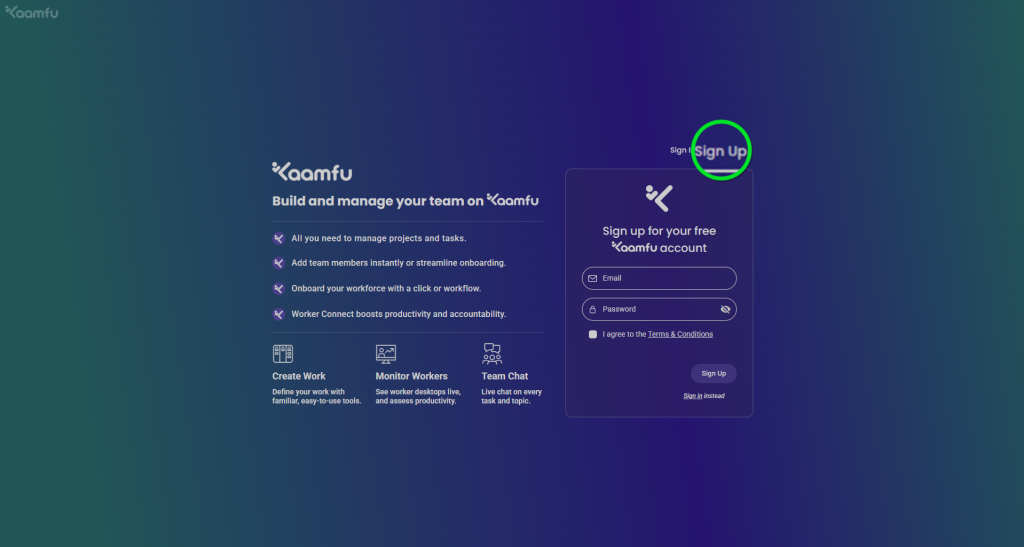
Step 2: Verify Account #
- Enter the OTP (One-Time Password) sent to your registered email.
- After verification, select the type of account you want to create:
-
- Owner – Create a new organization.
- Associate – Join an existing organization’s workspace
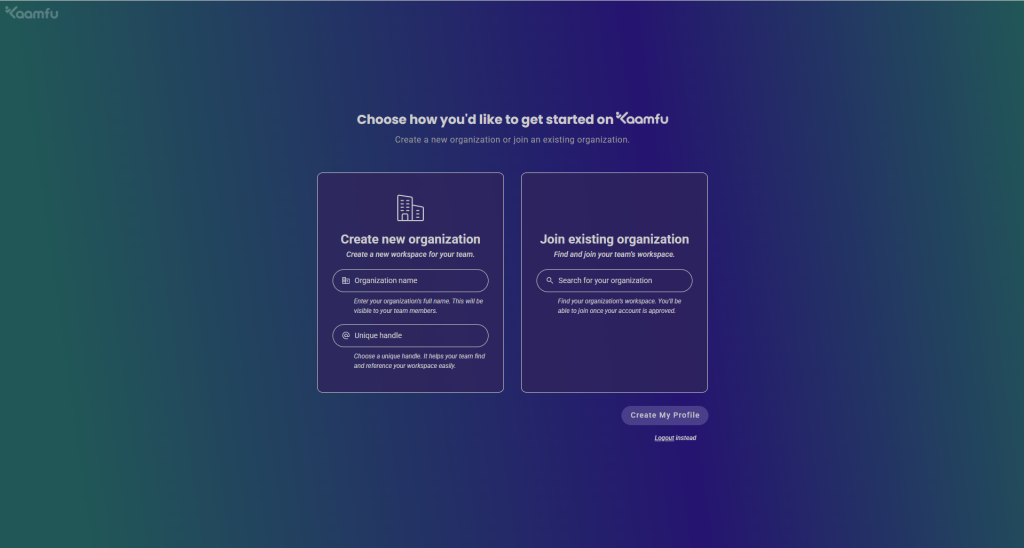
- Proceed to the role-specific guide below.
#
👉 Continue with the relevant guide: #
#
🔗 Related Resources #
-
-
- Managing Your Profile Settings
- Organization Settings Overview
-