✨ Introduction #
Your workspace is the foundation of how your team collaborates in Kaamfu. Whether you’re launching a new department or organizing projects, setting up your workspace ensures that everyone knows where to go and what to do
👤 Who Should Read This #
This guide is for organization owners and admins who are responsible for structuring their team’s workflow in Kaamfu.
📝 What This Guide Covers #
Learn how to create departments and projects, and request a default workspace setup from the Kaamfu team.
📄 Where You Set Up Your Workspace #
Workspace setup is managed through the Work Panel in the Kaamfu Web App. This is where you can add departments, assign projects, and structure your team’s workflow.
🎯 Why This Feature Matters #
A well-structured workspace improves clarity, accountability, and collaboration. It also simplifies task assignment and performance tracking.
💡 Key Benefits #
List the main advantages of using this feature:
- Customizable structure
- Streamlined project management
- Easier onboarding and task assignment
🛠️ Step-by-Step Instructions #
Step 1: Create Your Workspace #
Go to the Work Panel and add departments and projects
.
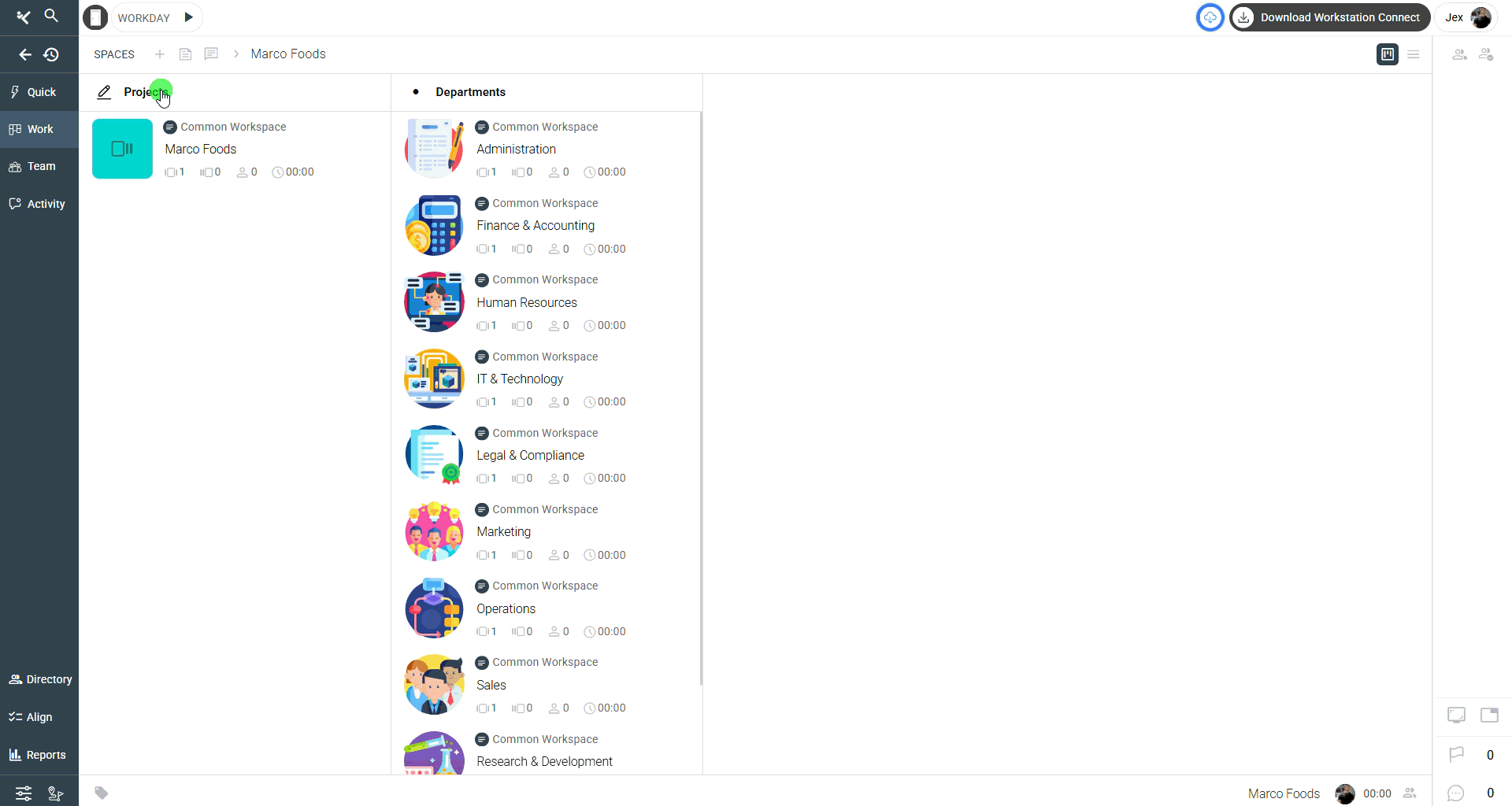 .
.
Step 2: Select Admin #
Go to Settings > Go to Organisation > Assign the Admin rights to teammate by selecting from here “Can administer the organization”
.
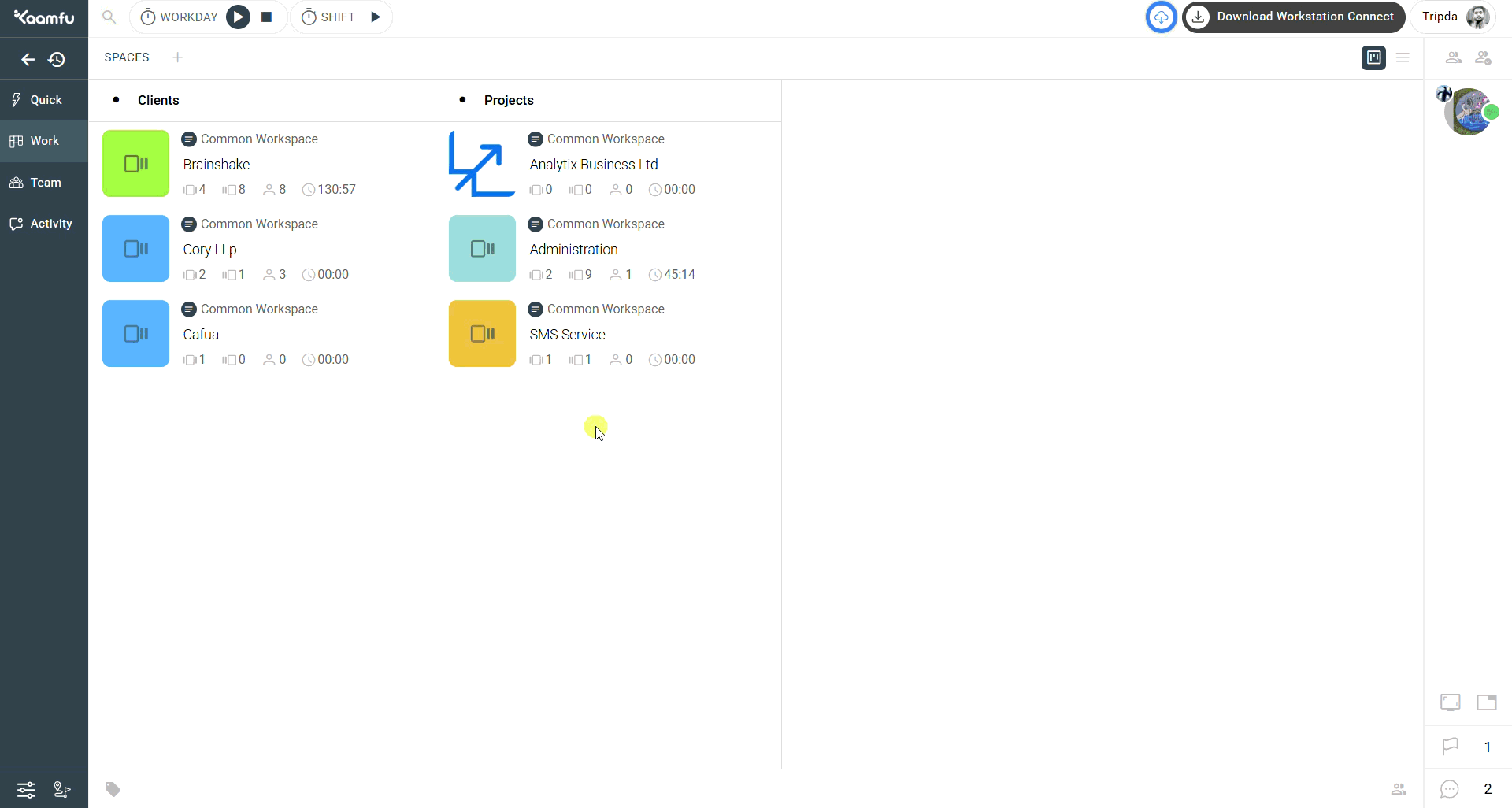
.
🔗 Related Resources #
- How to Add Members to Your Workspace
- How to Mandate the Workstation Connect Application for Your Team