✨ Introduction #
The Global Search Panel in Kaamfu lets you instantly find anything across your workspace. Instead of manually navigating through Groups, Spaces, Boards, or conversations, you can use this panel to quickly locate the exact object, person, or discussion you need.
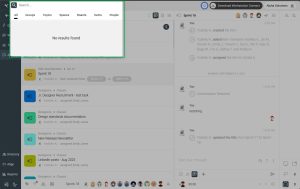
🎯 Why This Feature Matters #
Searching inside large workspaces can become time-consuming. The Global Search Panel eliminates this problem by providing a single, universal search interface.
It matters because:
- It saves time by surfacing results instantly.
- It prevents information from being “buried” in conversations or nested panels.
- It ensures people, work objects, and discussions are always within reach.
With these advantages, the feature makes navigation smoother and collaboration more efficient.
👤 Who Should Read This #
The Global Search Panel is useful for all Kaamfu users, but it provides particular value for some roles:
- Admins and team leads who frequently jump between multiple Spaces and Boards.
- Members who want to quickly open conversations or tasks without browsing.
- New users who are still learning the workspace structure.
Whatever your role, knowing how to use this feature ensures you’ll spend less time searching and more time working.
📝 What This Guide Covers #
This guide explains what the Global Search Panel is and how to use it effectively. Specifically, you’ll learn:
- What the panel is and where it appears.
- The key benefits it brings to daily work.
- Step-by-step instructions for searching.
By the end, you’ll be able to jump directly to any work object or person with just a few clicks.
📄 Feature Overview #
The Global Search Panel is designed to give you fast access to everything in Kaamfu from one place. You can open it in the following ways:
- Click the search icon in the left sidebar/navigation panel.
- Use the keyboard shortcut: Ctrl + F.
Once open, the panel displays several key parts:
- A search bar at the top for entering keywords.
- A row of tabs below it: All, Groups, Topics, Spaces, Boards, Items, People.
- A results section showing the number of matches and a clickable list.
Together, these elements make it easy to search across the entire platform while keeping results organized and accessible.
💡 Key Benefits #
The Global Search Panel helps streamline your workflow in several ways:
- Unified search – Find Groups, Topics, Spaces, Boards, Items, and People all in one place.
- Tabbed browsing – Narrow results by category, or stay in All for a combined view.
- Contextual highlights – Matching keywords are highlighted in yellow across results.
- Direct navigation – Clicking a result takes you straight to its location.
These benefits ensure you can quickly move between different areas of Kaamfu without breaking your flow.
🛠️ Step-by-Step Instructions #
Using the Global Search Panel is straightforward. Follow these steps to get started:
Step 1: Open the Global Search Panel #
Press Ctrl + F or click the search icon in the left sidebar.
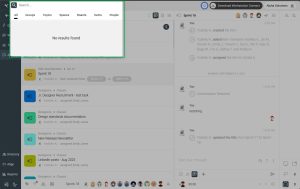
Step 2: Enter a keyword #
Type the word you want to search for (e.g., “Post”).
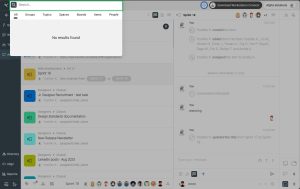
Step 3: Review the results #
Below the tab row, you’ll see the number of matches (e.g., “4 results”). Each matching result highlights your keyword in yellow.

Step 4: Switch between tabs if needed #
Use the tabs (Groups, Topics, Spaces, Boards, Items, People) to filter results. You can either:
- Enter a keyword first, then switch between tabs to see matches.
- Select a tab first, then enter your keyword to search only within that category.
.
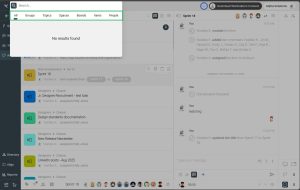
#
Step 5: Open the result #
Click on the result to navigate directly:
- Group → Opens the conversation on the right side.
- Space, Board, or Item → Opens the corresponding chat on the right side.
- Person → Opens a 1:1 direct message with them.
Following these steps ensures you can find and access anything in Kaamfu within seconds.
🔗 Related Resources #
Here are other resources you may find useful:
- The Navigation Panel
- An Overview of the Kaamfu Web Application
Exploring these articles alongside the Global Search Panel will give you a complete picture of how to move around Kaamfu effectively.