✨ Introduction #
The Work Journal in Kaamfu provides a detailed record of a worker’s daily activity. It allows managers and organization owners to track shift times, task engagement, and overall work patterns over the past seven days. By understanding the Work Journal, teams can gain insight into productivity, attendance, and task allocation.
.
🎯 Why This Feature Matters #
Tracking employee activity is essential for maintaining transparency, accountability, and efficiency in the workplace. The Work Journal:
- Shows detailed, timestamped records of shift activities.
- Helps managers monitor attendance and task engagement.
- Provides data that can be used to optimize workflows.
By leveraging the Work Journal, organizations can ensure a clear understanding of daily operations and team productivity.
.
👤 Who Should Read This #
This article is relevant for:
- Organization Owners → to monitor team activity and attendance.
- Managers → to understand shift patterns and task engagement.
- Team Members → to review their own work history and track productivity.
Anyone responsible for overseeing or auditing employee activity will find this feature useful.
..
📝 What This Guide Covers #
In this guide, you’ll learn about:
- How to open the Work Journal through multiple access points.
- Date groupings and navigation within the Work Journal.
- Downloading reports using the options menu.
By the end, you will be able to access, review, and export work journal data efficiently.
.
📄 Feature Overview #
The Work Journal consists of several key components:
How to Open the Work Journal?
#
There are two ways to access the Work Journal:
- Team Panel: Select any employee and click on the Work Journal icon.
.
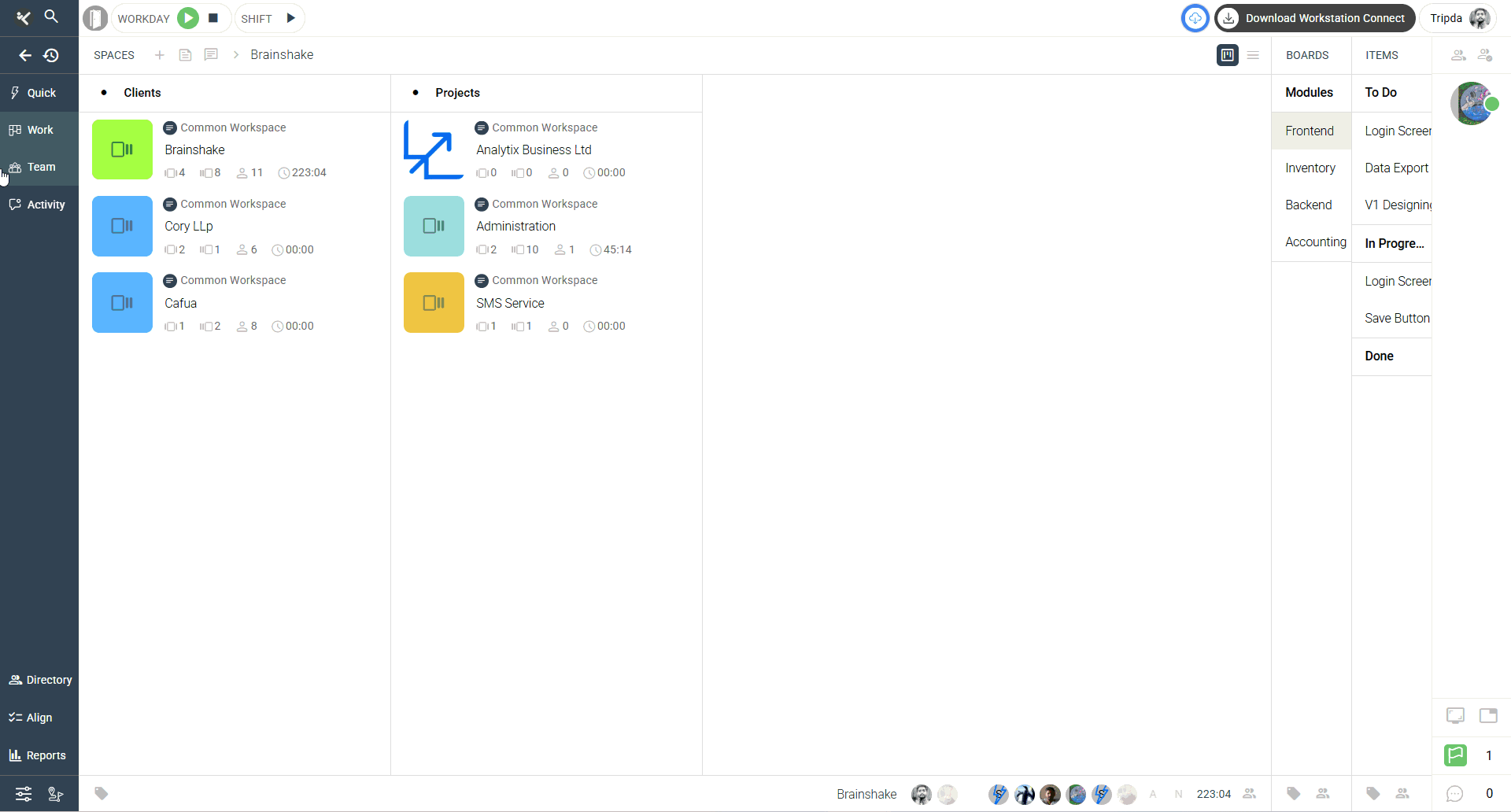 .
.
- Work Panel: Go to Directory, right-click on any teammate’s profile in the Workline Panel, and click on Work Journal.
.
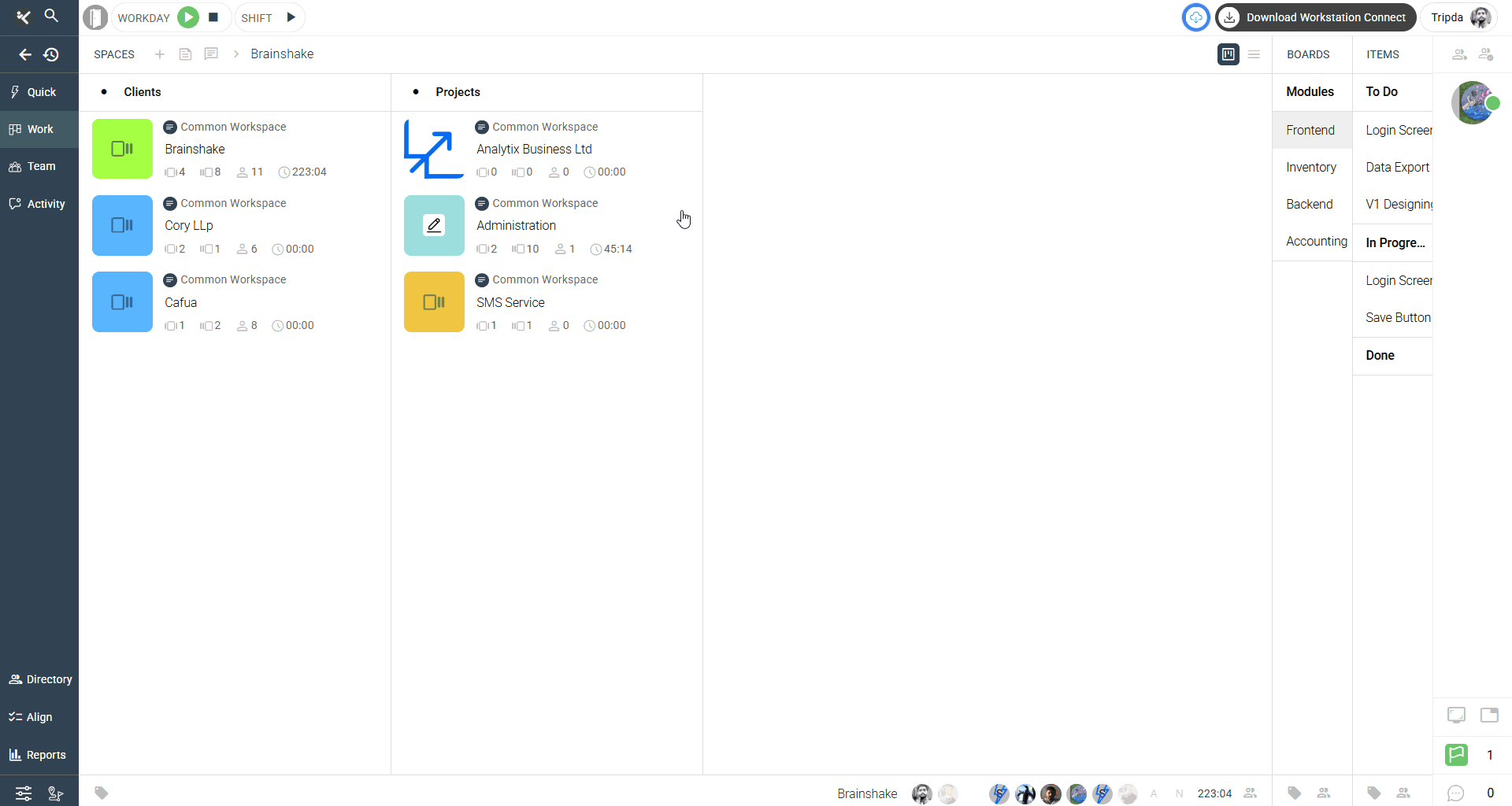 .
.
Both methods allow you to quickly view detailed records of employee activity.
..
Work Journal > Date #
- Organizes activities into date groupings.
- Each segment shows shift and task activity for that day.
- Clicking on a date opens the detailed workday view in the right panel.
.
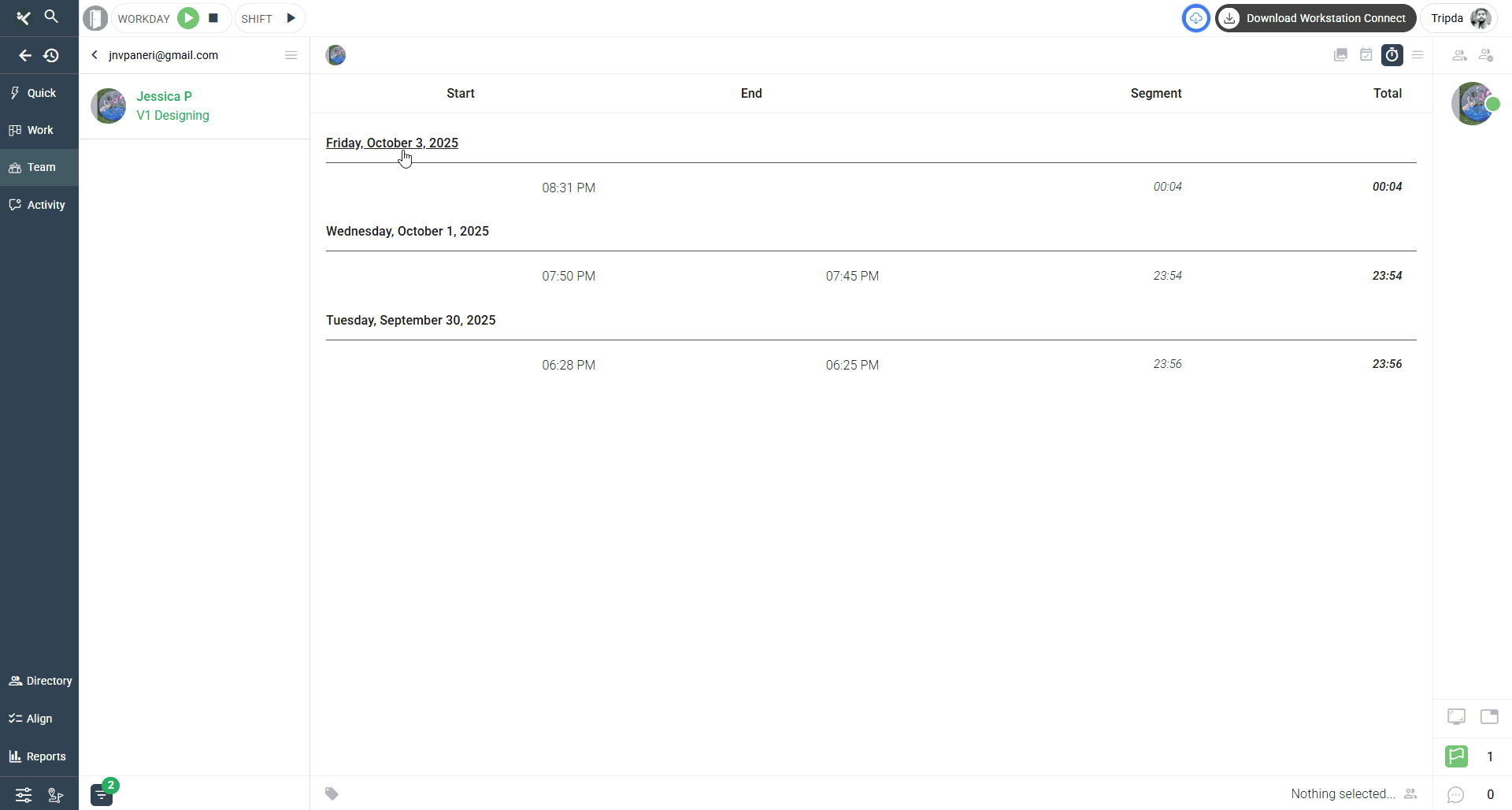 .
.
Hamburger Icon #
- Provides an options menu to download work journal reports.
- Export by Segment → Downloads a segment-based report for the selected worker.
.
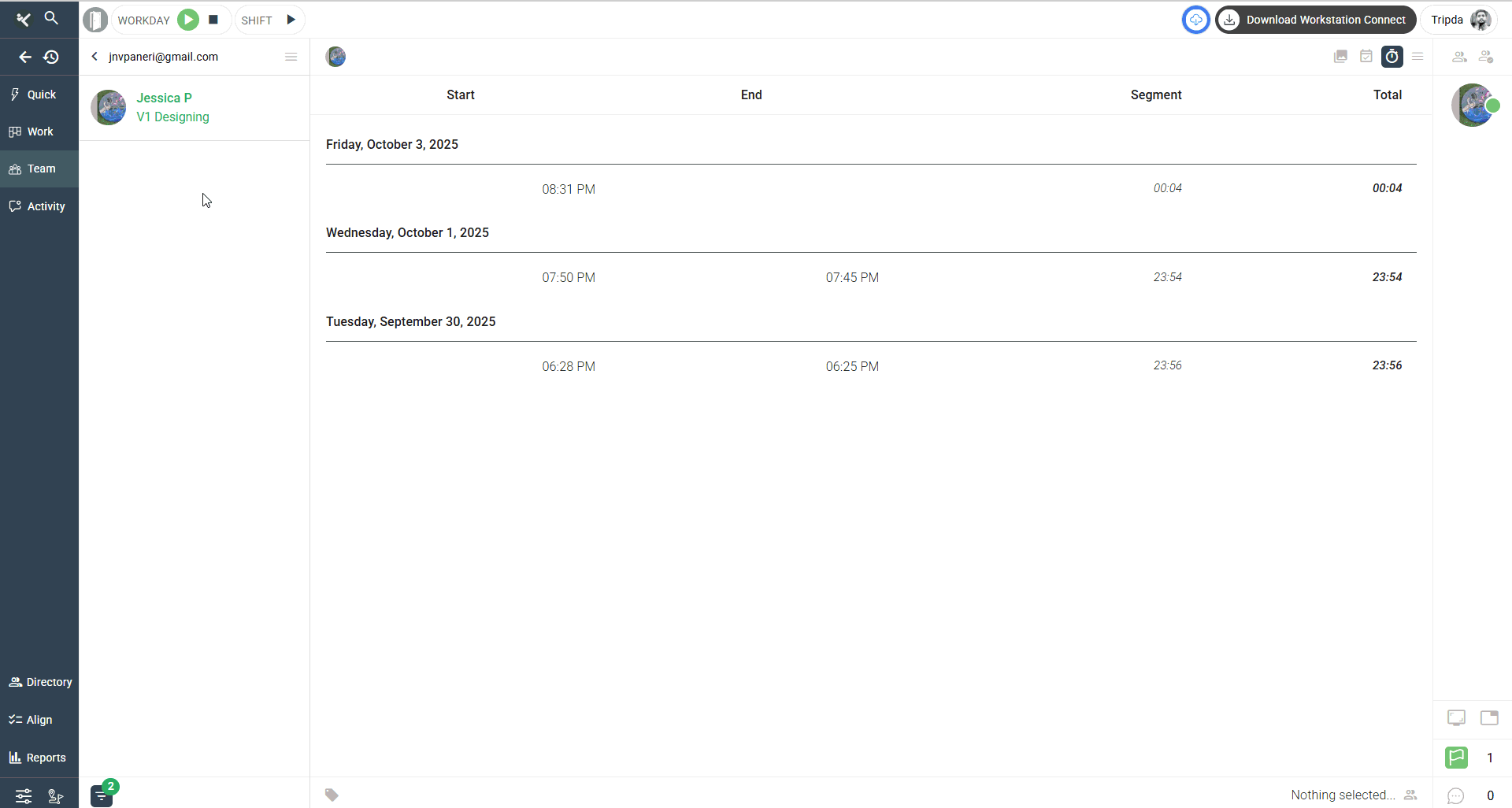
.
- Export by Item → Downloads an item-based report for the selected worker.
.
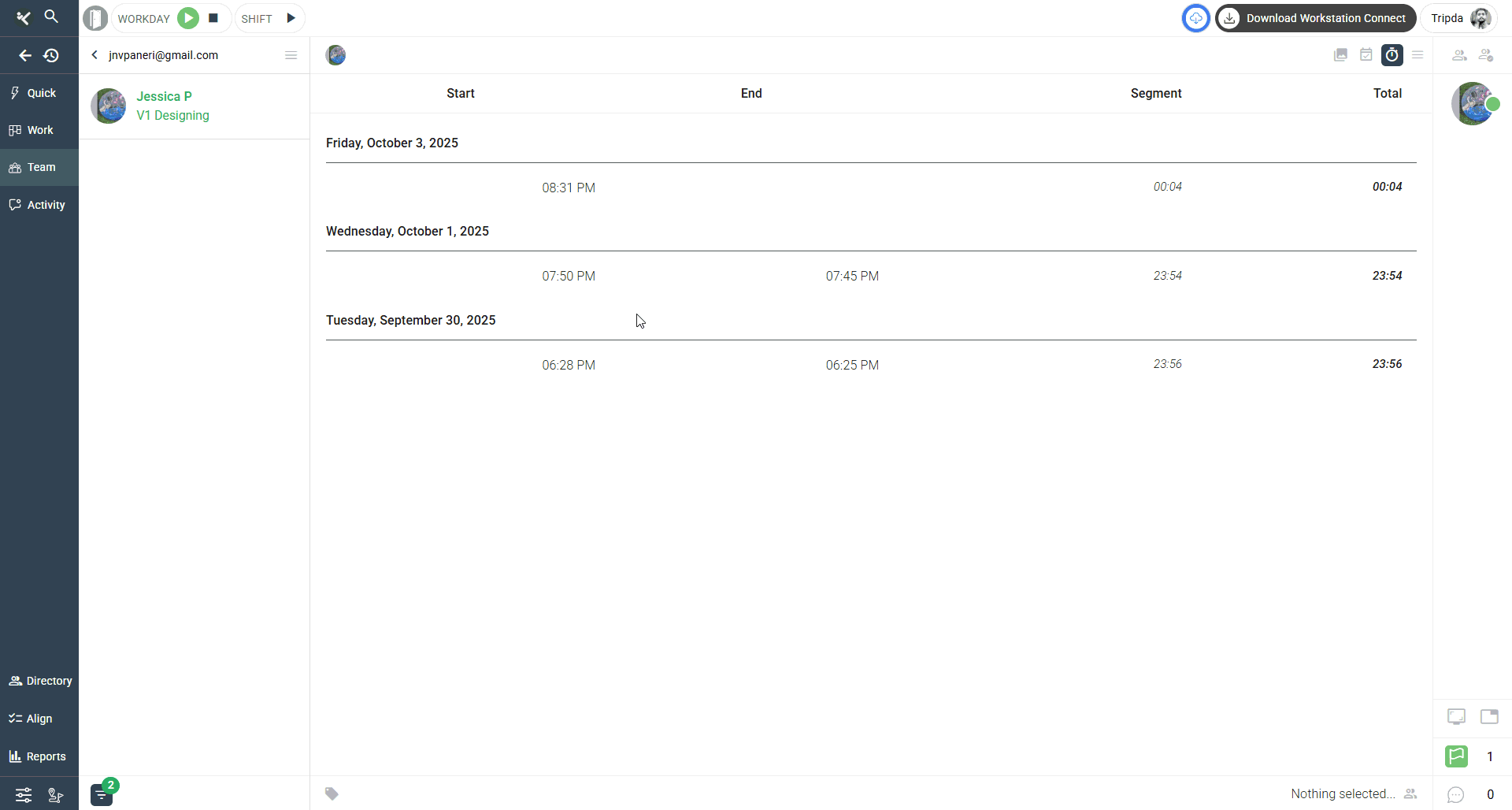
.
These components ensure that managers and team members can review work activity with precision and clarity.
.
💡 Key Benefits #
Using the Work Journal provides several advantages:
- Transparency: All shift activities are recorded and easily accessible.
- Accountability: Managers can verify attendance and task engagement.
- Efficiency: Quickly identify patterns in work activity or areas for improvement.
- Exportable Data: Generate reports for deeper analysis or sharing with stakeholders.
Overall, the Work Journal simplifies team management and enhances operational insights.
.
🛠️ Practices / Best Practices #
To make the most of the Work Journal:
- Accessing the Work Journal:
Open it from either the Team Panel or the Work Panel as explained above.
- Navigating by Date:
Review activities day by day by selecting the date in the panel.
- Downloading Reports:
Use the hamburger menu to export segment-based or item-based reports.
- Regular Review:
Check the Work Journal periodically to stay informed about team activity.
Following these practices helps you maintain accurate records and make data-driven decisions.
.
🔗 Related Resources #
For additional guidance, explore:
- Tracking Your Team’s Productivity
- Workday Tab Overview
- Worker Tab Overview
- Exporting Productivity Reports
These resources provide complementary insights into Kaamfu’s productivity and reporting features.